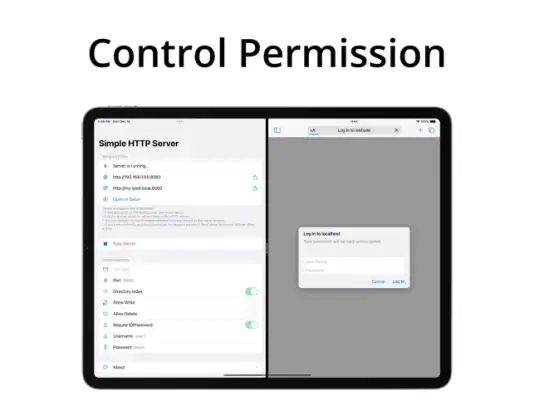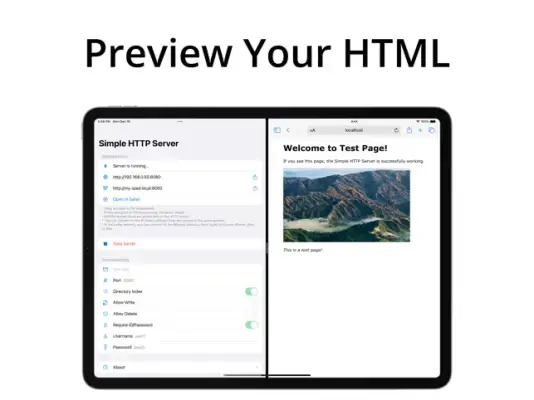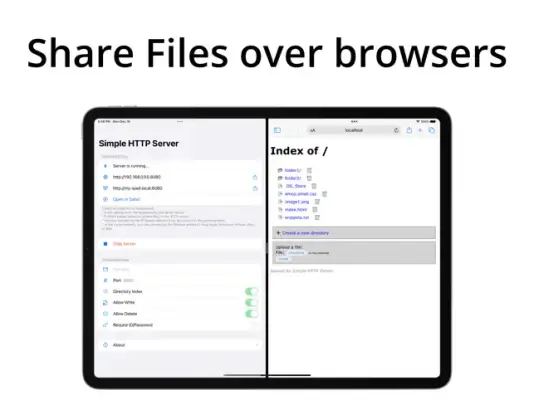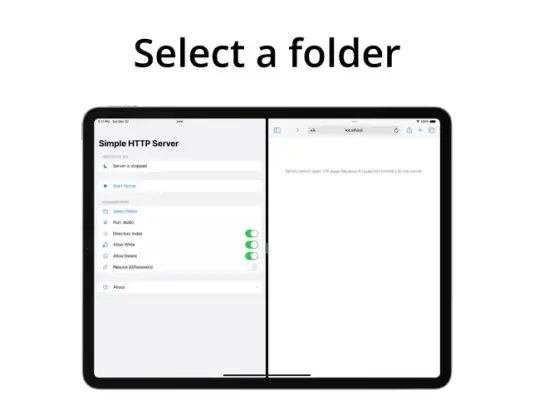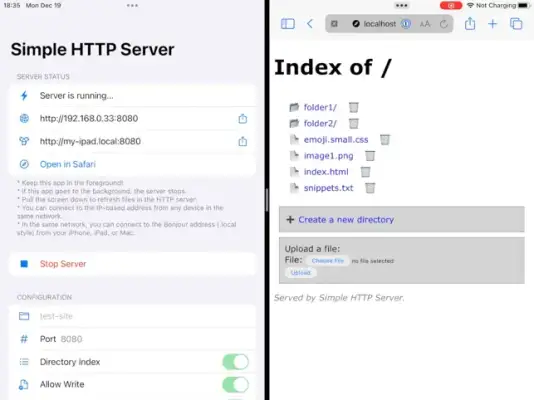Latest Version
1.9
February 12, 2025
Bitsbaker LLC.
Developer Tools
iOS
14.4 MB
1
$3.99
Report a Problem
More About Simple Server: HTTP Server
This application is designed to facilitate the sharing of folders and files from an iPhone or iPad to other devices connected to the same local network. Users simply select a folder from their device or iCloud and then initiate the web server. Once the server is running, files can be accessed through a web browser on any device within that network, making it an intuitive solution for easy file sharing among devices.
In addition to sharing, the application allows users to manage their folders and files directly from a browser on other devices. For security purposes, users can set a username and password to control access to their shared content. There are also logs available for monitoring access, which details the HTTP method, URL, remote IP address, and timestamps for each request and response, providing transparency and security for file sharing operations.
The app offers enhanced features for iPad users, including the ability to preview static HTML files in Safari while the web server operates in the background. This is made possible through the Split View mode, allowing for seamless multitasking. On iPhones, however, users are limited to browsing files from other devices as the web server cannot function in the background; switching to another application halts the server until you return to the app.
It's important to note some limitations of the application. The Simple HTTP Server must remain in the foreground, meaning that if the user switches applications or turns off the display, the server will stop. The functionality is confined to a local WiFi or wired network, rendering it inoperable over cellular data connections. If the goal is to share files effectively over a close-range network, the app serves as an efficient and user-friendly tool.
Rate the App
User Reviews
Popular Apps