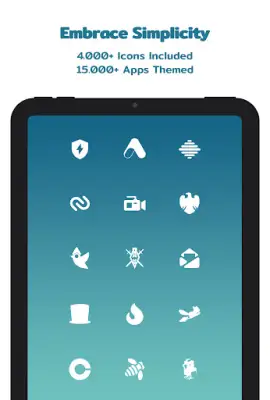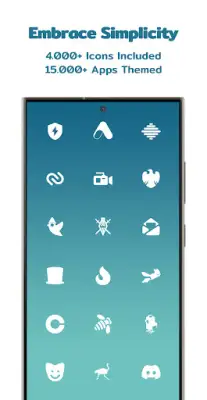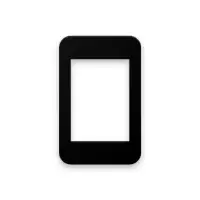Latest Version
5.3
June 06, 2025
PizzApp Design
Personalization
Android
0
Free
com.italiano.simplyminimal
Report a Problem
More About Simply Minimal White Icon Pack
This application is an icon pack designed for Android devices, emphasizing a minimalist and simple aesthetic. The icons feature a shapeless white glyph design, offering a clean and understated look that aims to enhance the overall appearance of your home screen. It is perfect for users who prefer a clutter-free, elegant, and modern visual style, providing a fresh way to personalize their device setup.
The app includes an extensive collection of over 5,000 icons in the basic version, with support for more than 15,000 themed apps, giving users a broad range of customization options. In addition to icons, the pack offers exclusive wallpapers and dynamic calendars (supported on certain launchers) to complement the minimal icon style. The user-friendly Material You dashboard allows easy management and application of icons, including features like icon masking and background customization for apps that are not themed. Users can also request new icons, and the app is regularly updated to add fresh content and improvements.
The complete version of the icon pack significantly expands the available content, featuring over 24,000 white icons and over 43,000 themed apps. It includes more exclusive minimal wallpapers and provides additional opportunities for icon requests, both free and premium. This extensive library caters to a wide variety of app categories, including system, Google, stock OEM, social media, media, and gaming apps, among others, ensuring comprehensive coverage for most user needs.
To use this icon pack, users need to install a compatible launcher from a supported list, such as Nova Launcher, Lawnchair, Action, or many others. Once the launcher is set up, users can open the icon pack app and apply the icons through the built-in interface or launcher settings. The app also requires a third-party launcher or OEM customization for full functionality. For missing or unthemed icons, users can easily submit requests within the app for future updates. Additional support and updates are available through multiple contact channels, including social media, email, and community groups, ensuring users can get help and stay connected with the developer team.
Rate the App
User Reviews
Popular Apps