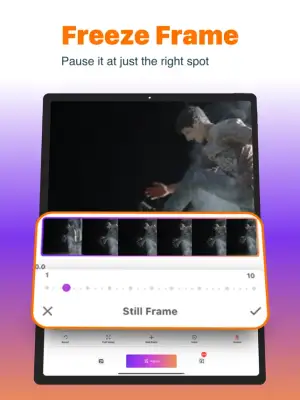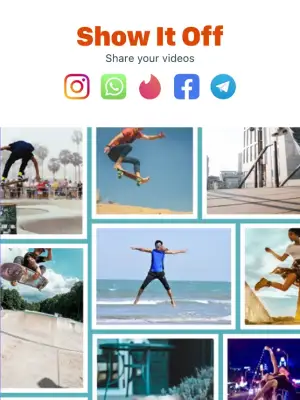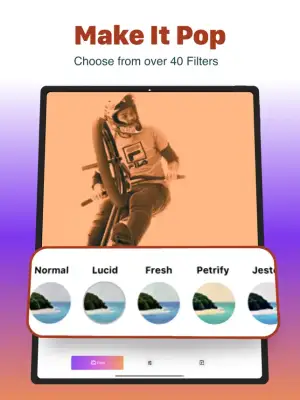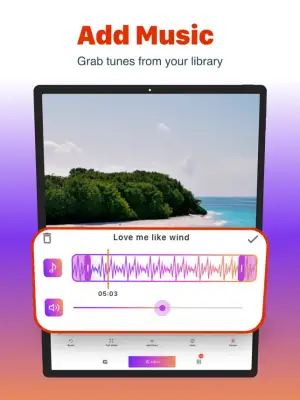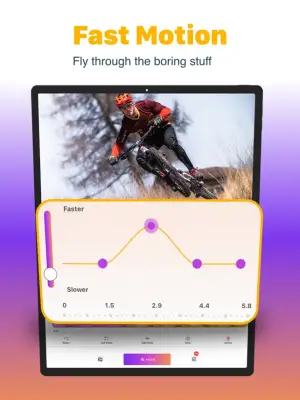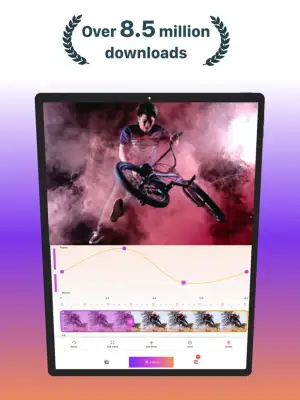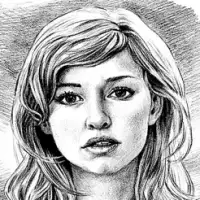Latest Version
3.1.2
February 05, 2025
Loyal Foundry, Inc.
Media
iOS
140.6 MB
0
Free
Report a Problem
More About SloMo Slow Motion Video Editor
The application provides a versatile platform for creating impressive slow-motion videos. Users can easily choose a video from their existing library or capture a new one using their device's camera. This flexibility allows for seamless integration of content, whether it’s a moment previously recorded or a spontaneous action captured in real-time. The ability to edit video speed is a standout feature, offering adjustments of up to 240 frames per second, allowing videos to play up to 12 times faster or slower. This capability is ideal for highlighting specific moments in sports, dance, or any action-packed scenario.
Editing features extend beyond just speed adjustments. Users can pinpoint particular segments of their video that they wish to enhance with speed changes, enabling a tailored viewing experience. Additionally, the app allows for the inclusion of freeze frames, which can further emphasize key moments within the video. To enhance the visual appeal, users can select from over 40 different color filters, ensuring each video maintains a vibrant and engaging aesthetic regardless of the original footage quality.
The application also supports the addition of music, allowing users to personalize their videos with tracks from their library, which can elevate the overall emotional impact of the content. Once users have crafted their slow-motion masterpiece, sharing it on popular social media platforms like Instagram, YouTube, and Facebook is a breeze. The ability to export videos in various aspect ratios ensures that content displays correctly across different platforms, catering to diverse audience preferences.
Subscription to the Slow Motion Video app comes with an automatic renewal feature. Users' credit cards will be billed through their iTunes accounts at the end of each subscription term. It’s important for users to note that they can deactivate the auto-renewal option at any point in their account settings; however, any unused portion of the subscription term is non-refundable. This transparency in terms of use emphasizes the application's commitment to user convenience while encouraging informed decisions about subscription management.
Rate the App
User Reviews
Popular Apps