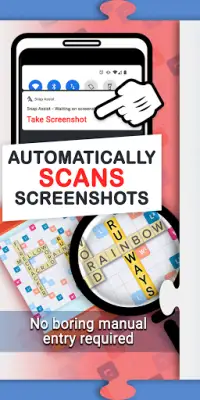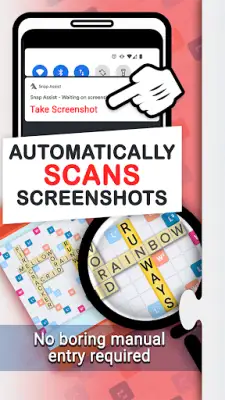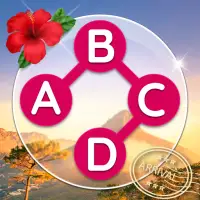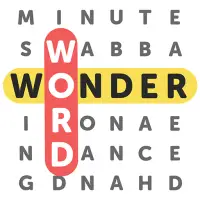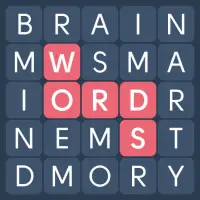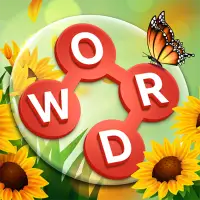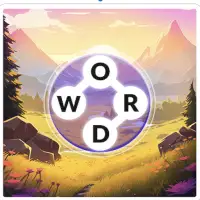Latest Version
5.2.4
February 04, 2025
Firecracker Software LLC
Game Word
Android
1
Free
com.firecrackersw.snapcheats.wordfeud
Report a Problem
More About Snap Assist for Wordfeud
Snap Assist is a powerful application designed to enhance your gameplay experience by providing lightning-fast word suggestions and assistance. The app features a screenshot importing mechanism that allows users to take a quick screenshot of their game board, which Snap Assist then analyzes to identify any missed words. This functionality makes it easy for players to improve their performance by easily checking their game board against a comprehensive word list.
A notable aspect of Snap Assist is its local word list, which ensures users can enjoy the application's benefits without needing a constant internet connection. This feature allows players to access word suggestions at any time and from any place, enhancing the overall convenience of the app. Moreover, the word list has been meticulously verified, ensuring that the suggestions provided are accurate and reliable, giving users confidence in the words they choose to play.
For users who may experience difficulties with the screenshot importing feature, the app provides clear guidelines to ensure optimal functionality. Users are advised to zoom out completely before capturing the screenshot to encompass the entire game board. Additionally, it’s crucial to position all playable tiles on the tile rack rather than the game board itself, which ensures accurate results. Furthermore, users should be mindful to avoid any overlapping elements like notifications or app trays that could obstruct the game's visibility during the screenshot process.
Regarding privacy, the application takes certain precautions by collecting device identifiers such as IP addresses and advertising IDs. These identifiers are utilized to deliver personalized advertisements and to gather analytics that contribute to the app's improvement. Users are informed of their options to opt-out of such data collection or learn more through the app's Privacy Center, accessible from the settings menu. This transparency about data usage helps build trust between the app developers and users, ensuring users are informed about how their information is managed.
Rate the App
User Reviews
Popular Apps