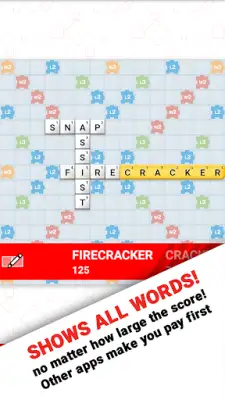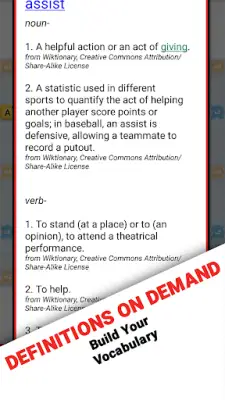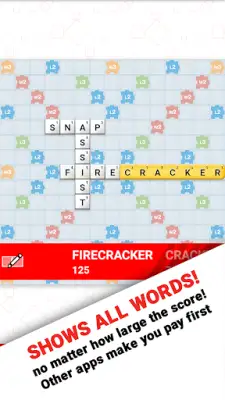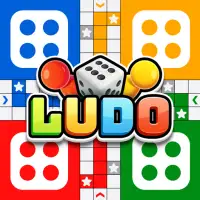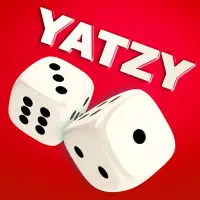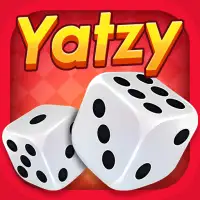Latest Version
3.2.0
May 13, 2025
Firecracker Software LLC
Game Board
Android
0
Free
com.firecrackersw.snapcheats.scrabblego
Report a Problem
More About Snap Assist S-Go
The application offers a lightning-fast performance, allowing users to quickly analyze and improve their word game skills. One of its standout features is the ability to import screenshots directly from the game, which it then reads to analyze the game board. This makes it easy for users to identify the words they might have missed, providing a convenient way to enhance their gameplay through precise analysis.
The app operates with a local word list, meaning users can enjoy its full functionality without needing an internet connection. This offline capability ensures that players can use the app anytime and anywhere, without worrying about connectivity issues. Additionally, the app's word list has been meticulously checked and verified through extensive reviews, ensuring that the suggestions it provides are accurate and reliable, helping players make better moves.
For users experiencing difficulties with the screenshot importing feature, the app provides clear troubleshooting tips. Users should zoom out completely before taking a screenshot to ensure the entire game board is visible, which allows the app to scan all tiles effectively. It's also important that all playable tiles are placed on the rack rather than on the game board, so the app correctly recognizes the current state of the game. Furthermore, removing any visual obstructions like chat heads, notifications, or app trays can help ensure smooth operation.
Regarding privacy, the app collects certain device identifiers such as IP address and advertising ID to facilitate personalized advertisements and gather analytics to improve the app's performance. Users are encouraged to visit the Privacy Center within the app's settings if they wish to opt-out or learn more about how their data is used. This transparency helps users understand and manage their privacy while using the app.
Rate the App
User Reviews
Popular Apps