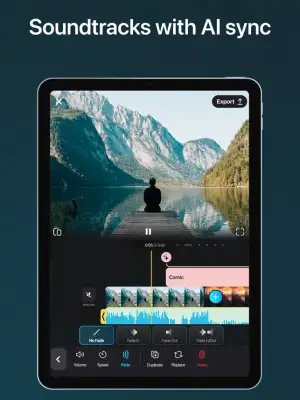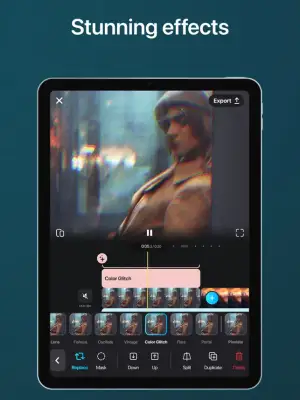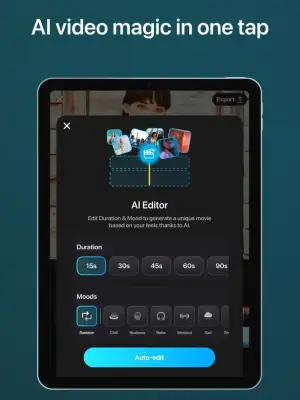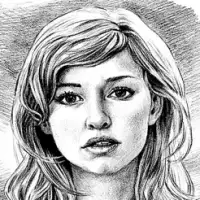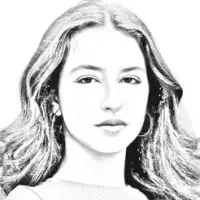Latest Version
1.0.26
June 08, 2025
MWM
Media
iOS
195.8 MB
0
Free
Report a Problem
More About SnapCut: AI Video Editor Maker
SnapCut is a comprehensive video editing app designed for users of all skill levels, offering both basic and advanced editing tools. With its multi-track timeline, users can precisely cut, merge, and fine-tune video clips, allowing for detailed control over their projects. The app also provides features such as speed control, enabling users to create smooth slow-motion effects or dynamic speed ramps to add excitement and emphasis to their videos. Cinematic transitions and keyframe animations further enhance the professional quality of the final product, making it suitable for both casual sharers and aspiring filmmakers. A background removal feature is also planned, which will allow users to easily isolate subjects for more creative edits, and real-time preview along with auto-save ensures a smooth editing experience without losing progress.
One of the standout features of SnapCut is its AI Magic Movie tool, which simplifies the creation process by automatically generating a polished video with just one tap. Users can choose a preset duration and mood for their project, such as Chill, Business, Relax, or Workout, and let the AI synchronize and optimize their clips accordingly. This is perfect for those who want quick yet impressive results without spending hours on manual editing. Additionally, users can save their projects to make further edits later, giving flexibility to refine their videos over time.
For those seeking creative freedom, SnapCut offers a variety of effects and artistic tools. Users can add visual effects like glitches, prisms, vintage looks, and more to give their videos a unique style. Creative overlays, double exposures, filters, and cinematic effects allow for artistic expression reminiscent of Hollywood productions. The app also features a robust text and sticker system, where titles can be customized with a range of fonts, styles, and animations, and stickers or images can be added to personalize videos further. These tools enable users to craft visually striking and personalized content effortlessly.
Audio integration is another key aspect of SnapCut, with access to over 1,000 free music tracks that can enhance the mood of the videos. Users can synchronize audio to their clips using the Beat List feature for a professional finish, as well as fine-tune volume and mix multiple tracks for an immersive sound experience. When ready to share, the app supports high-quality exporting in formats suitable for social platforms like TikTok, Instagram, and YouTube, with options for 4K resolution, 60fps, and HDR. This makes it simple to publish captivating videos directly from the app, completing the seamless creation-to-sharing workflow that SnapCut offers.
Rate the App
User Reviews
Popular Apps