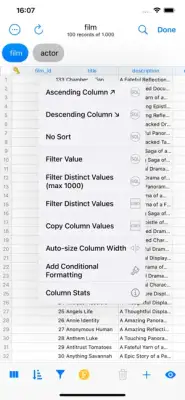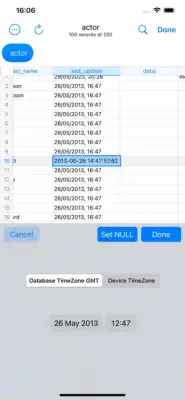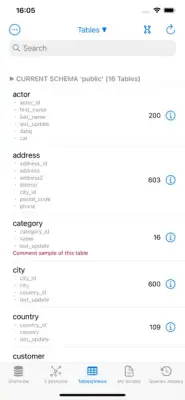Latest Version
35.1
January 02, 2025
Filippo Maguolo
Developer Tools
iOS
78.3 MB
14
Free
Report a Problem
More About SQL Server Mobile Client
The application offers robust features designed to facilitate database management and analysis. Utilizing TLS encryption and SSH tunnels for secure connections, it ensures that data remains protected while users interact with their databases. This security aspect is critical for those managing sensitive information. The application also provides tools for assisted table creation and alterations, allowing for easier structuring of database layouts, which can be a time-consuming task in traditional database management systems.
To enhance user interaction with database tables, the app includes capabilities for exploring, filtering, sorting, and performing quick searches on table data. This allows users to efficiently navigate through large datasets and find the information they need promptly. Furthermore, the application enables users to compose and analyze query scripts with the help of OpenAI, which can simplify the process of query writing, particularly for those less experienced with SQL syntax.
A comprehensive management interface allows users to view database objects such as tables, views, and procedures. Additionally, users can access database statistics, manage active sessions, and view server status through graphs. The inclusion of an ER Diagram Viewer further enhances the visualization of database structure and relationships, making it easier for users to understand complex database designs.
The advanced data grid feature allows for browsing and editing data with options for conditional formatting, which helps in visually distinguishing different types of data. Users can also preview Blob fields and manage data imports and exports efficiently. Additionally, the Job Activity Monitor keeps track of database activities, contributing to better oversight and administration. The user list and privileges management feature ensures that access control is maintained, enhancing security and data integrity.
This premium application supports multiple formats for data import and export, providing flexibility for users who work with various data types. Moreover, it includes iCloud synchronization for SQL and JavaScript scripts, enabling seamless access across devices. It's important to note that OpenAI integration requires an API key and is limited to specific regions. The application has been tested with SQL Server 2012, 2017, and Azure SQL Database, but does not support dynamic TCP ports when using the SSH tunnel. Users should be aware that a subscription or lifetime unlock is necessary to access the full range of features.
Rate the App
User Reviews
Popular Apps