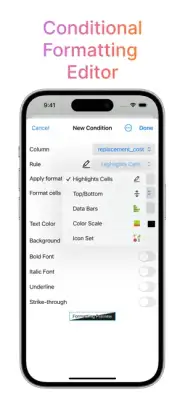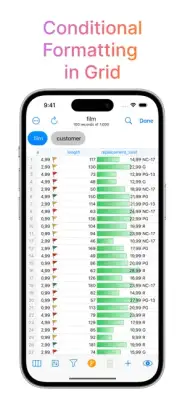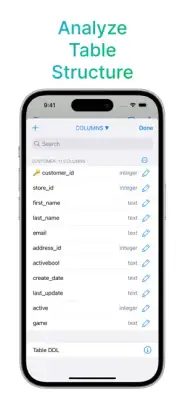Latest Version
6.20
February 02, 2025
Filippo Maguolo
Developer Tools
iOS
74.9 MB
4
Free
Report a Problem
More About SQLite Mobile Client
The application boasts a comprehensive set of features designed to manage and manipulate table data efficiently. Users can add, edit, or delete records, allowing for complete control over their datasets. Additionally, the app provides robust browsing capabilities, enabling users to filter, sort, and conduct quick searches on the data they have fetched, fostering a streamlined experience when handling large amounts of information.
An intuitive assisted table creation function simplifies the process of generating new tables, making it accessible even for those with limited technical expertise. The ability to preview and export blob data adds to the utility of this application, allowing users to intuitively handle binary large objects directly within the interface. Furthermore, users can update blobs by importing images or files straight from their iOS Photos or Files, integrating seamlessly with existing tools.
The application also supports versatile data export options, allowing users to save their data grids in multiple formats, including CSV, HTML, Excel, MS Access (XML), and SQLite. This flexibility ensures compatibility with various data management systems. Moreover, users can import tables from CSV files or MS Access databases, streamlining the transition of data into the app. An interactive ER Diagram with export features to PNG and PDF provides a visual representation of data relationships, enhancing data comprehension.
To add further value, the app features integration with OpenAI, likely enhancing its functionality with AI-driven capabilities. Siri shortcuts actions make it easy for users to interact with the app via voice commands, while charts and widgets provide visual representations of data, enriching the user experience. Feedback and suggestions are welcomed via email, ensuring that users can contribute to the app's ongoing development and enhancement.
Rate the App
User Reviews
Popular Apps