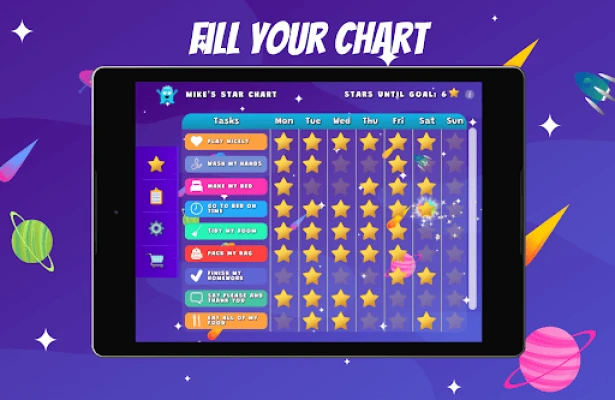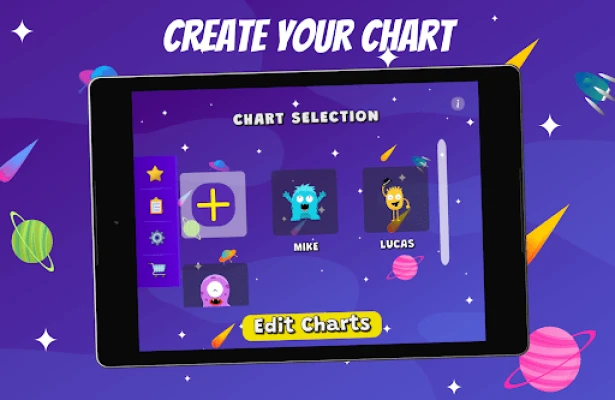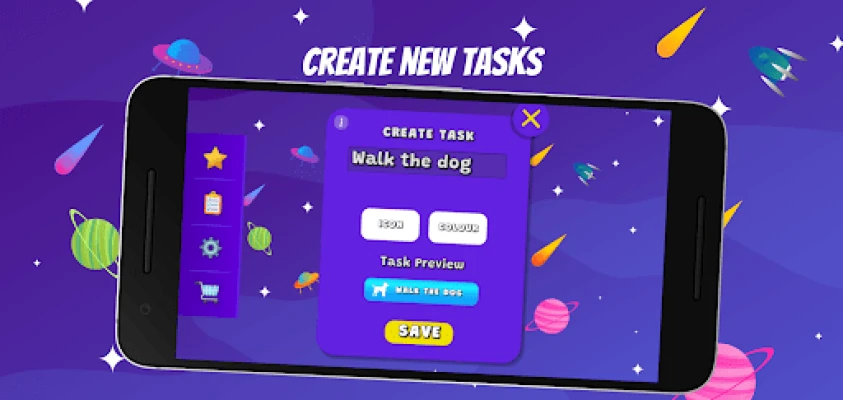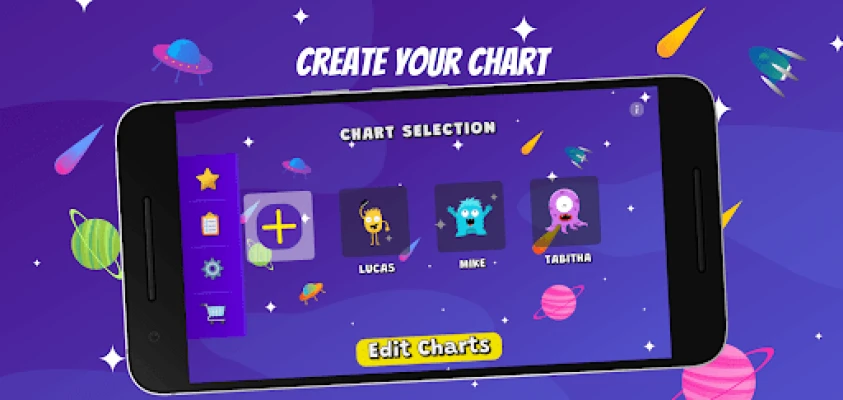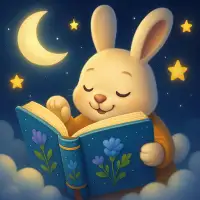Latest Version
1.6.2
December 20, 2024
Systematic Studios Ltd
Parenting
Android
16
Free
com.SystematicStudios.StarChart
Report a Problem
More About Star Chart - Parenting App
The application Star Chart is designed to assist parents in helping their children develop various skills, ranging from learning new activities like playing the piano to managing daily routines such as brushing their teeth or overcoming challenges like potty training. The app aims to make these developmental tasks more engaging for children by introducing a system of rewards and tracking their progress, thus making learning both fun and motivating.
One of the primary features of Star Chart is the ability to create a personalized star chart for your child. Parents can assign tasks for their child to complete either daily or weekly, which helps instill a sense of responsibility and routine. The app offers a selection of predefined tasks to choose from, but it also provides customization options so parents can create their own tasks tailored to their child's needs. This flexibility allows for a more personalized approach to skill development.
To keep children motivated, parents can set up a rewards system within the app. By attaching a reward to the completion of certain tasks, children are incentivized to stay engaged and work towards achieving their goals. The app also sends notifications to remind parents and children of the daily tasks, ensuring that the development process remains structured and consistent. This feature helps in establishing a routine that children can easily follow.
The functionality of Star Chart is straightforward and user-friendly. Creating a chart begins with clicking the add icon, where parents can name their chart and choose an appropriate icon. After creating a chart, they can easily manage and add or remove tasks as needed. The progress is visually represented by stars, which parents can click on to signify a completed task each day, further encouraging children to strive for success in their tasks.
By setting a goal for the number of stars to achieve and linking that to a reward, parents can motivate their children to actively engage with the tasks on their chart. This goal-setting aspect not only tracks progress but also gives children something to look forward to, making the developmental journey enjoyable. Parents are encouraged to download Star Chart and watch as their children thrive and reach for their stars, benefitting from the app’s interactive and engaging features.
Whether it is learning a new skill (like playing the piano) or a simple part of a daily routine (brushing your teeth) or making challenging parts of their development easier (potty training).
Star Chart can help you, help them :)
Main Features
Creating a personalised star chart for your child with the option to add more!
Assign tasks for your child to complete on a daily or weekly basis!
Choose from our selection of tasks or customise and make your own!
Give them a reward so your child is determined to complete their tasks and boost their motivation!
Receive notifications to remind you of the daily tasks!
Clear the chart and look forward to seeing your child develop again next week!
How does it work?
You can create a chart with tasks by following these simple steps:
Click the add icon to create a new chart. Choose a name and icon for your chart.
Open your chart and click on the add tasks button where you can manage tasks and add them onto your chart or remove them when it is no longer needed.
Once you have added your chosen tasks, you can click on a star for each day of the week per task. Click a star again to remove it.
Set a goal number of stars to reach and a reward for completing it.
Download Star Chart today and watch your child shoot for the stars!
Rate the App
User Reviews
Popular Apps