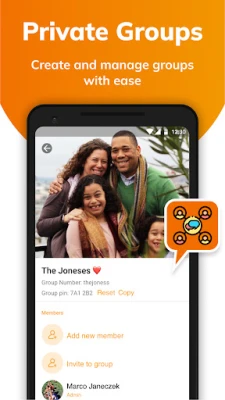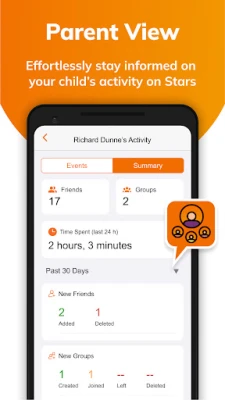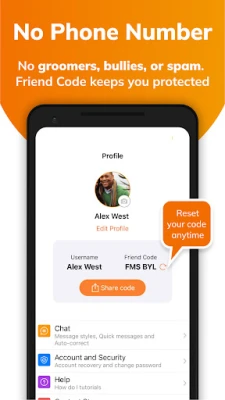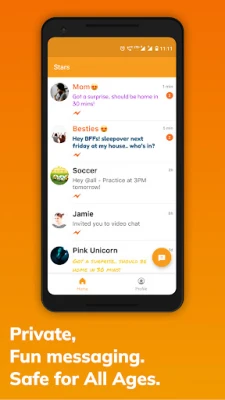Latest Version
0.1.186
November 26, 2024
Connect Star Works Incorporated
Communication
Android
3
Free
com.messaging.stars
Report a Problem
More About Stars Messenger Kids Safe Chat
Stars is a messaging platform that prioritizes safety and privacy for its users. Unlike other messaging apps, where your phone number or username can easily be discovered and used by anyone to contact you, Stars requires users to have their friend's unique private Friend Code in order to connect with them. This gives users control over who can contact them, as they have the ability to reset their Friend Code at any time. Additionally, all group chats on Stars are protected with a unique group code.
For parents, there is an optional Parent View feature that allows them to monitor their child's activity on the app. This includes seeing their friends list, group chats, and time spent on Stars. Parents also receive real-time notifications about their child's activity.
Aside from being safe, Stars Messenger Kids is also designed to be fun for its users. It offers customizable message styles, a variety of emojis, group video calls, and the ability to send quick messages with just one tap. Users can also share photos, videos, and audio messages with their friends and family, and create private group chats. The app is available on all devices.
Stars guarantees a safe and private environment for its users, with no ads or spam. Users can reset their Friend Code at any time and are not required to provide a phone number to use the app. It promises to provide a fun and memorable experience for its users.
So why wait? Download Stars Messenger Kids for free and enjoy safe chatting, video calling, and group video chats with your loved ones. And if you have any feedback or suggestions, the Stars team is always open to hearing from you. You can send your feedback to help@GetStarsApp.com or visit their website at www.GetStarsApp.com.
For those who are new to the app, the FAQ section provides helpful information. It explains that a Friend Code is a unique code that users should only share with people they want to add on Stars, and it can be reset at any time. If a user no longer wants to talk to someone on the app, they can simply delete them from their contacts and reset their Friend Code to prevent them from being added again. And for those who receive add requests from people they don't know or don't want to talk to, they have the option to decline the request. Overall, Stars Messenger Kids prioritizes safety and control for its users, making it a great choice for families and friends to stay connected.
On most messaging platforms, once your phone number or username is publicly discovered, you are no longer in control of who can contact you. Stars is safe by design - instead of searching for people to add, users need their friend’s username as well as their unique private Friend Code. With the ability to reset your Friend Code, you are always in control of who can connect with you. All group chats are also protected with a unique group code.
Parents can also optionally enable Parent View for their child. Parent View allows you the ability to see who your child is friends with, the groups they're in, their time spent on Stars, and more. You'll receive notifications in real time upon your child's activity.
Stars Messenger Kids isn’t just safe, it’s super fun too:
Customizable message styles with a range of fonts, colors, and sizes
Cool emojis!
Group video call
Send custom quick messages with just 1 tap - “On my way!”, “What’s for dinner?”
Share Photos, Videos, and Audio messages with friends and family
Create private group chats with family and friends
Supports all devices
We guarantee:
Stars Messenger Kids App is free to use
Works on all devices
A 100% safe, private, phishing and spam-free environment
No ads.
A friend code that you can reset at anytime
No phone number is required to use Stars Messenger Kids
Lots of fun and memories!
DOWNLOAD STARS MESSENGER KIDS TODAY!
What are you waiting for? Download Stars Messenger Kids App for FREE and enjoy 100% safe chatting, video calling, and group video chats with your family and friends using our kids messenger app. Have fun!
Try it, you will love it :) Thanks!
GIVE US FEEDBACK:
If you like the Stars Messenger Kids app, please give us feedback. We always appreciate your suggestions, improvement ideas, and recommendations. Send us your feedback at help@GetStarsApp.com or you can visit our site at www.GetStarsApp.com so that we can improve our kids messenger app and give you more and better features in the future.
FAQ:
Q: What is a Friend Code?
A: On Stars, your Friend Code is your unique randomly generated code that you should only give out to the people that you want to be added by on Stars. You can reset this for a new randomly generated code at any time. To add a friend on Stars, you will need to ask them for their username and friend code, and to be added on Stars, they will need your username and friend code.
Q: I don’t want to talk to someone anymore on Stars. What should I do?
A: Step one is to delete the person you no longer want to talk to. After you delete the person from your contacts, you will be prompted to reset your Friend Code - this way, the person you have blocked will have no way to add you again. All done! This is unlike a phone number, email, or public username, which you cannot just easily change to avoid someone.
Q: Can I decline add requests?
A: Yes! On Stars, you must first accept add requests first for that person to be able to message you. If you don’t know the person, or don’t want to talk to them, you can decline the request.
Rate the App
User Reviews
Popular Apps