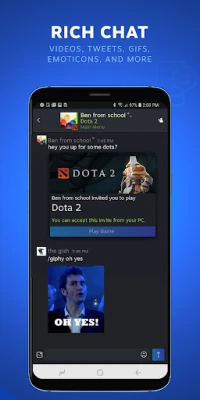Latest Version
1.0
December 07, 2024
Valve Corporation
Communication
Android
4
Free
com.valvesoftware.android.steam.friendsui
Report a Problem
More About Steam Chat
The Steam Chat app is a mobile application that offers many of the same features as the desktop Steam client chat. It allows users to easily connect with their friends and stay updated on their online status. The app includes a Friends List feature, which displays a list of friends who are currently online or in-game. This list also includes custom categories and a favorites bar, just like the desktop version.
In addition to basic messaging, the Steam Chat app also offers Rich Chat capabilities. This means that users can send higher quality links, videos, tweets, GIFs, Giphy, and Steam emoticons in their chats. This adds a fun and interactive element to conversations with friends.
The app also includes Invite Links, which allows users to easily add new friends on Steam. By generating an invite link, users can quickly share it via text or email, making it easier to connect with new friends.
One of the most convenient features of the Steam Chat app is its customizable notifications. Users can receive mobile notifications for messages and game invites, ensuring that they never miss an important update. These notifications can also be customized on a per-friend, group chat, or chat channel basis, giving users more control over their notifications.
Lastly, the app offers Group Chats, which make it easier for users to stay connected with their communities and organize game nights with their closest friends. This feature allows for better communication and coordination within a group, making it a valuable tool for gamers.
The Steam Chat app includes many key features of the desktop Steam client chat, including:
Friends List – See who’s in game or online at a glance. You'll see your custom categories and favorites bar just like you can on your PC.
Rich Chat – Your chats get even better with higher fidelity links, videos, tweets, GIFs, Giphy, Steam emoticons, and more.
Invite Links – Add new friends on Steam with a link. Generate an invite link you can text or email.
Customizable Notifications – Mobile notifications mean you'll never miss a message or game invite. You can customize your notifications per friend, group chat, and chat channel.
Group Chats - Get everyone on the same page. Groups make it easier to do things like stay in touch with your communities and organize game night with your best friends.
Rate the App
User Reviews
Popular Apps