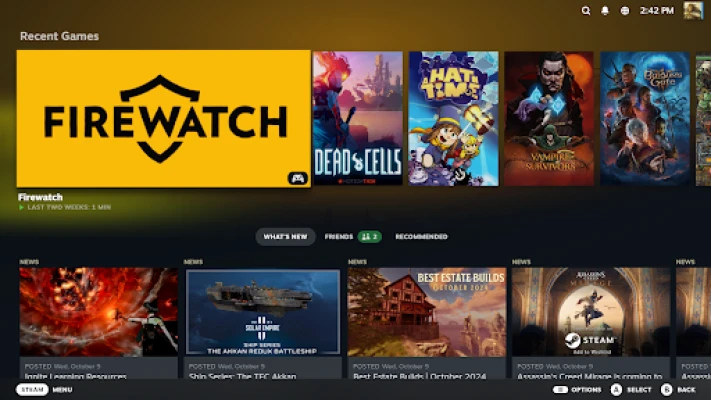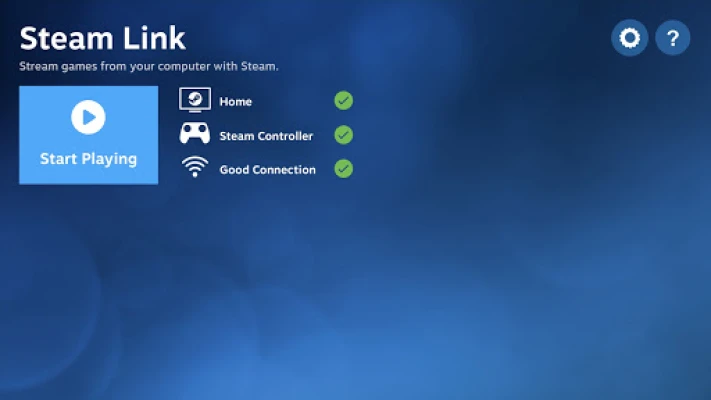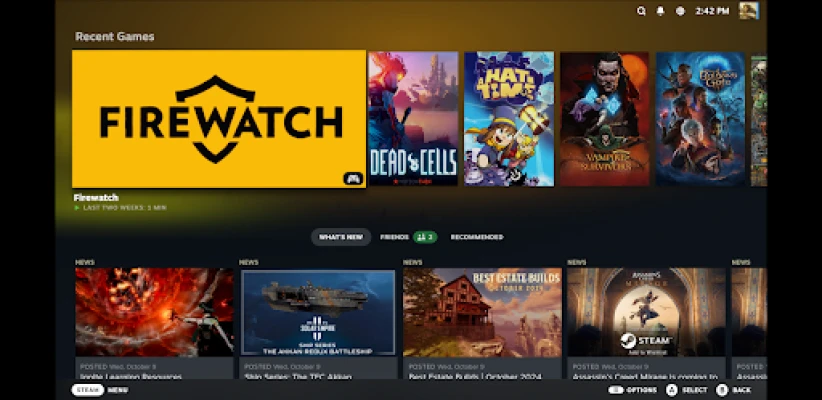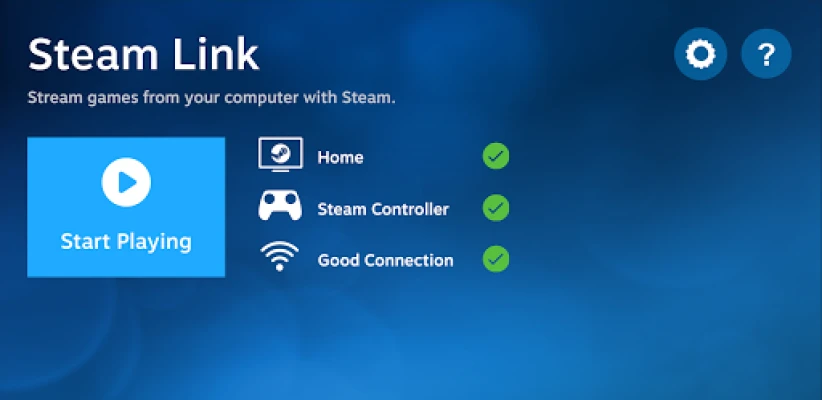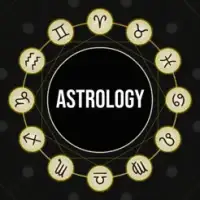Latest Version
1.3.12
December 06, 2024
Valve Corporation
Entertainment
Android
2
Free
com.valvesoftware.steamlink
Report a Problem
More About Steam Link
This application is designed to optimize the performance of your Android TV, tablets, and phones. In order to achieve the best performance with your Android TV, it is recommended to connect both your computer and Android TV to your router using Ethernet cables. This will ensure a stable and strong connection between the devices, resulting in smoother and faster performance.
For tablets and phones, the recommended setup is slightly different. It is still advised to connect your computer to your router using Ethernet, but for your Android device, it is recommended to connect to the 5GHz band of your WiFi network. This band offers faster speeds and less interference, resulting in better performance for your device. It is also important to keep your Android device within a reasonable range of your router to maintain a strong connection.
By following these recommendations, you can ensure that your Android TV, tablets, and phones are running at their optimal performance levels. This will enhance your overall experience with the devices, allowing you to enjoy smooth and seamless usage. Whether you are streaming videos, playing games, or browsing the internet, a strong and stable connection is crucial for a satisfying experience.
In summary, this application provides tips for achieving the best performance with your Android TV, tablets, and phones. By connecting your devices to your router using Ethernet and utilizing the 5GHz band for your Android device, you can ensure a strong and stable connection for optimal performance. So, if you want to enhance your experience with your Android devices, this application is a must-have.
For best performance with Android TV:
* Connect your computer using Ethernet to your router
* Connect your Android TV using Ethernet to your router
For best performance with tablets and phones:
* Connect your computer using Ethernet to your 5Ghz WiFi router
* Connect your Android device to the 5GHz band of your WiFi network
* Keep your Android device within a reasonable range of your router
Rate the App
User Reviews
Popular Apps