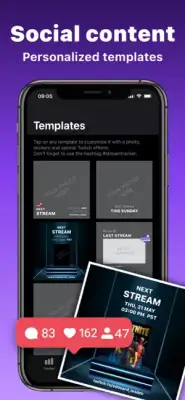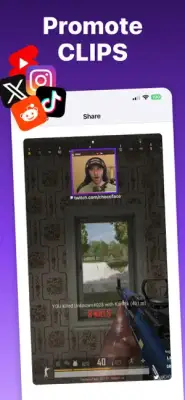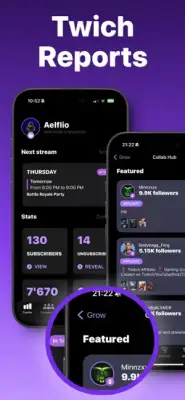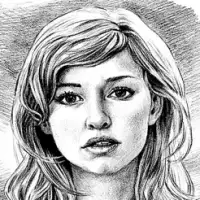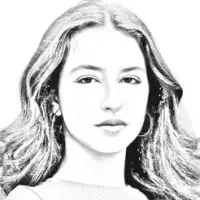Latest Version
2025.4
June 27, 2025
Edouard Barbier
Media
iOS
233.4 MB
0
Free
Report a Problem
More About Stream Tracker for Twitch Live
This application is designed to help Twitch streamers monitor and improve their streaming performance. Once downloaded, users can easily connect their Twitch accounts to the app, allowing it to access relevant data about their streams. The primary goal is to provide streamers with insights into their own growth as well as how they compare to other streamers in the community. This makes it easier for users to identify trends, improve their content, and achieve their streaming goals.
After the setup, the app offers a straightforward way to follow your own progress. You can track various metrics related to your streaming activity, such as viewer counts, follower growth, and engagement patterns. Apart from personal analytics, the app also facilitates the comparison of your channel’s performance with other streamers. This competitive aspect can motivate users to refine their content strategies and stay motivated to grow their channels.
In addition to tracking and analytics, the app encourages streamers to promote their streams on social media platforms. This feature helps users expand their reach by sharing updates, milestones, or highlights directly from the app. By integrating social media promotion, it simplifies the process of marketing your stream, potentially attracting more viewers and supporters. Overall, the app serves as an all-in-one tool for monitoring, improving, and promoting Twitch streams.
If users want to provide feedback or suggest new features, they can easily reach out through the app’s settings page, email, or Instagram. The developer emphasizes community involvement by allowing users to vote on upcoming features via the app’s settings. To ensure user safety and data privacy, the app includes clear links to its terms of use and privacy policy. The developer looks forward to hearing from users to continuously improve the app’s capabilities and user experience.
Rate the App
User Reviews
Popular Apps