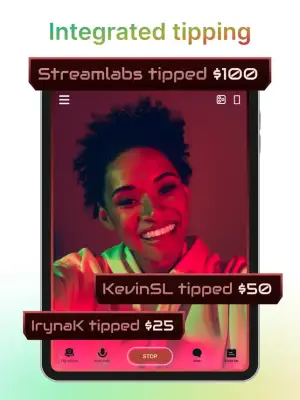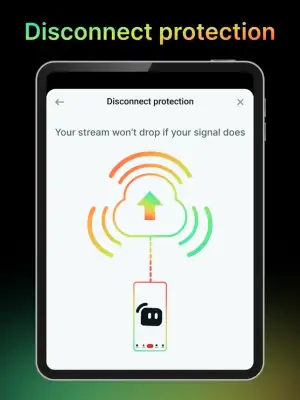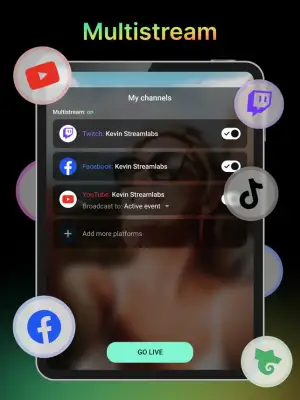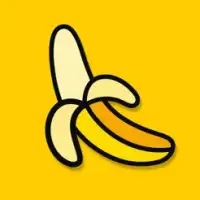Latest Version
4.0.3
May 09, 2025
Streamlabs
Social
iOS
80.9 MB
0
Free
Report a Problem
More About Streamlabs: Live Streaming App
This application allows users to stream live video content across multiple platforms simultaneously. With its multistream or stream-to-any-platform feature, users can connect their channels to popular streaming sites or their own custom RTMP destinations. The Ultra subscription enhances this capability by enabling multi-platform broadcasting, which helps streamers increase their reach and grow their audiences more effectively.
One of the key features of the app is the ability to live stream gameplay from mobile devices. Whether playing well-known titles like PUBG Mobile, Call of Duty Mobile, Clash Royale, or Rocket League Sideswipe, or showcasing other popular mobile games, users can easily share their gaming sessions in real-time. This makes the platform ideal for gamers who want to engage with their fans while gaming on the go, creating a dynamic interactive experience for viewers.
In addition to gaming, the app supports IRL (In Real Life) streaming, allowing users to share their daily experiences. Streamers can switch between front and rear cameras to broadcast high-quality video from anywhere, making it perfect for travel vloggers, musicians, podcasters, or casual chatters. This flexibility helps content creators connect with their audiences in a more personal and engaging manner, wherever they might be.
The platform also offers customization options to personalize live streams. Users can easily modify the appearance of their streams with themes, add their logos, images, and text for branding purposes. Interaction tools such as alerts, chat boxes, event lists, and goal trackers foster viewer engagement, while features like disconnect protection ensure the stream remains live even in case of internet interruptions. Additionally, streamers can monetize their streams by setting up a tipping system to receive direct support from viewers, with integrated alerts to acknowledge tips in real-time.
Rate the App
User Reviews
Popular Apps