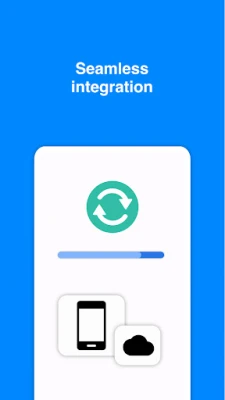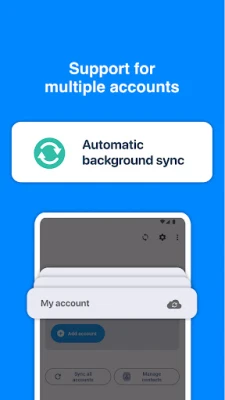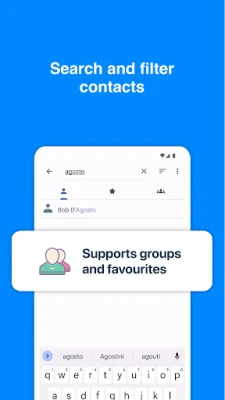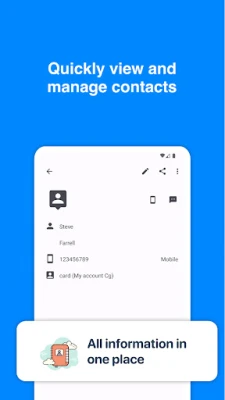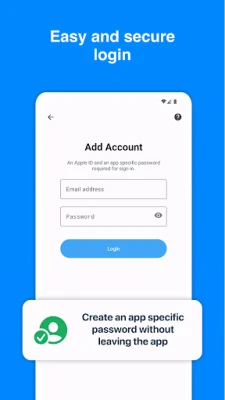Latest Version
14.3
December 13, 2024
io.mt
Productivity
Android
11
Free
com.granita.contacticloudsync
Report a Problem
More About SyncCloud for iContacts
SyncCloud for iCloud is a professional tool that helps improve the integration between Apple's iCloud ecosystem and Google's Android ecosystem. This means that users can easily sync their data between their iCloud and Android accounts without any limitations. This includes two-way synchronization, support for multiple accounts, and the ability to sync directly to your iCloud account.
One of the great features of SyncCloud is that it uses the default contacts app on your device, making it easy to access and manage your synced contacts. Users can also set the sync interval for each account, giving them control over how often their data is synced.
Security is also a top priority for SyncCloud. The app provides a 2-step authentication guide, ensuring that your data is protected. This can be easily generated from the app itself, making the setup process quick and easy.
Another advantage of using SyncCloud is that it syncs in the background, meaning you can continue using your device without any interruptions. It also syncs contact images, ensuring that all of your data is up to date and accurate.
One of the best things about SyncCloud is that it connects directly to iCloud servers, without using any third-party servers. This ensures that your data remains secure and private. And with a simple 4-step setup process, users can quickly start syncing their data between their iCloud and Android accounts.
In summary, SyncCloud for iCloud is a reliable and easy-to-use tool that allows for seamless syncing between Apple's iCloud and Google's Android ecosystems. With its multiple account support, background syncing, and direct connection to iCloud servers, users can trust that their data is safe and up to date. And with the convenience of using the default contacts app and a simple setup process, SyncCloud is a must-have for anyone looking to improve the integration between their iCloud and Android accounts.
SyncCloud for iCloud is a professional syncing tool to improve integration between Apple's iCloud ecosystem and Google's Android ecosystem.
There are no limitations:
* 2 way synchronisation
* Supports multiple accounts
* Sync directly to your iCloud account
* Users the default contacts app
* Set sync interval for each account
* 2 step authentication guide
* Very easy to use
* Syncs in the background.
* Syncs contact images.
* Connects directly to iCloud servers. No third party servers used.
- Setup only takes 4 steps. Contacts are synced to your default contacts application on your phone / tablet. Although a 2 factor authentication password is required to log in, this can be easily generated from the app itself.
-----------------------------
iCloud is a trademark of Apple Inc., registered in the U.S. and other countries.
Our code is licensed under the GNU v3 license.
Rate the App
User Reviews
Popular Apps