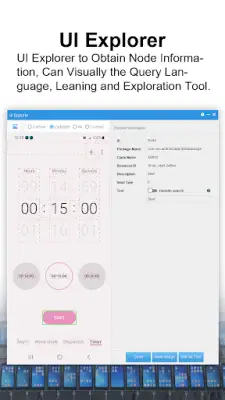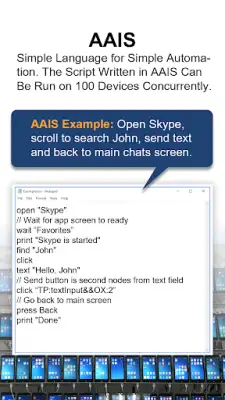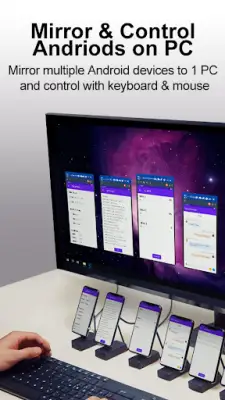Latest Version
10.0.32.71558
July 06, 2025
Sigma Resources & Technologies, Inc.
Tools
Android
0
Free
com.sigma_rt.totalcontrol
Report a Problem
More About TC Total Control-Multi Control
This application offers comprehensive tools for mirroring and controlling multiple Android devices from a PC. It allows users to project the screens and audio of various Android devices onto their computer screens, supporting connections through Wi-Fi, USB, and Ethernet. This flexibility makes it convenient for users to connect devices in different environments and ensures seamless screen sharing and supervision. The application also enables capturing screenshots and recording unlimited video footage of the devices' screens, making it useful for tutorials, demonstrations, or troubleshooting purposes.
One of the standout features is the ability to control Android devices directly from a PC using a mouse, keyboard, microphone, or screen. Users can manage anywhere from a single device up to 100 devices simultaneously, which is particularly valuable for managing fleets of devices or conducting large-scale tests. The software also permits controlling multiple devices from a single Android device, further enhancing its versatility. Notifications received on the Android devices can be viewed and responded to directly from the PC, enabling efficient communication management without switching between devices.
The application is equipped with advanced automation and scripting capabilities to streamline tasks. It supports JavaScript and REST API, with over 200 built-in APIs available for customization and expansion. Object-based automation, called AAIS, simplifies scripting by allowing easy command-based automation, replacing complex coordinate-based actions. Features such as sophisticated query languages, scrolling until a specific text appears, and template-based searches make automating repetitive tasks straightforward. These automation tools are designed to work across multiple devices simultaneously, saving time and effort in managing large device sets.
Additional features include multi-window views that allow users to monitor multiple devices either in separate windows or within a control center interface. The application supports native Windows input methods for controlling Android devices and includes various ways to interact with device elements, such as offset movements and scrolling. Designed to be compatible with a wide range of Windows and Android versions, it provides detailed guides, support, and customization options suited for individual or bulk enterprise needs. Overall, this tool aims to provide a powerful, flexible, and efficient solution for managing multiple Android devices from a single PC environment.
Rate the App
User Reviews
Popular Apps