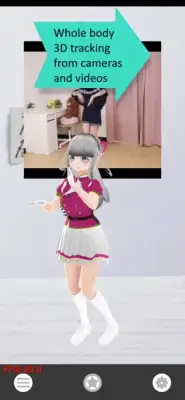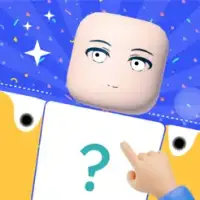Latest Version
1.3
December 21, 2024
DIGITAL STANDARD CO., LTD.
Entertainment
iOS
407.8 MB
11
Free
Report a Problem
More About TDPT
The application provides users with a versatile set of features designed for capturing and manipulating video content, particularly in the context of avatars. One of the standout functionalities is the camera switching option, which allows users to alternate between the inner and outer cameras, as well as adjust the angle of view to suit their preferences. This flexibility is essential for those wanting to create dynamic video presentations or recordings.
Another significant feature is the ability to select videos from the iOS standard "File" app for input. This enables real-time motion capture using users' favorite video clips. The application ensures that users can easily access and utilize their media content to enhance their avatar experiences. Additionally, there are various movement modes for avatars, including rotation, movement, and scaling options, allowing users to fully engage with their digital avatars.
The settings screen offers users a variety of customizable options, including the ability to switch the background display on or off, depending on whether they want to see a background image or a green backdrop. Users can also choose backgrounds directly from their "Photo" app, along with selecting VRM avatars from the "File" app. Such options encourage personalization while ensuring compliance with licensing when using non-personal avatars.
Furthermore, the application includes features such as video volume adjustment, microphone usage for avatar lip-syncing, and filter adjustments that allow users to control the smoothness and sensitivity of avatar movement. Users can select from several filter types, including smooth, mid, and rough, which impact the performance and processing load of operations. Additionally, the frame rate can be modified between 20FPS and 30FPS to cater to different streaming needs, along with the option to display frame rate metrics.
The premium menu expands upon the standard features by providing non-consumable content for exporting motion data or connecting with external services like VRoid Hub. Users can seamlessly link their accounts to use custom avatars with specific conditions. Additionally, various motion data transmission methods are supported, along with options for live streaming through different platforms. The ability to export motion data in popular formats like VMD and BVH further enhances the utility of the application, making it suitable for both casual and professional users.
Rate the App
User Reviews
Popular Apps