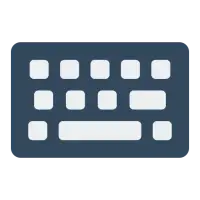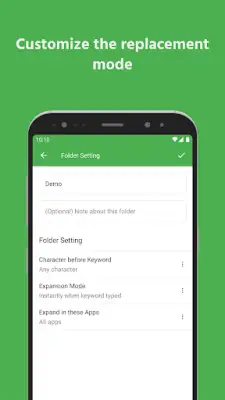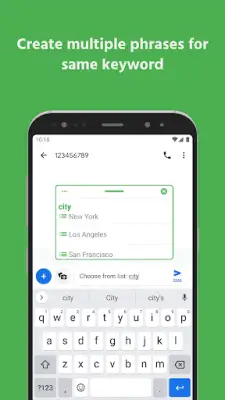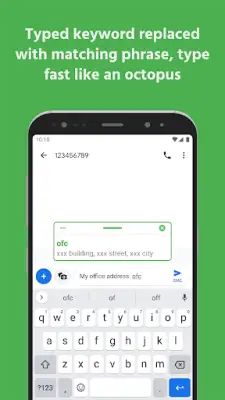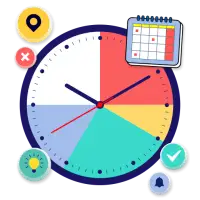Latest Version
5.0.0
June 08, 2025
Life & Tech
Productivity
Android
0
Free
app.text_expansion.octopus
Report a Problem
More About Text Expander: Fast Typing
The application is designed to enhance typing efficiency by allowing users to expand short keywords into longer phrases automatically. It is particularly useful for individuals who frequently need to type repetitive content, such as standard sentences, emojis, dates, or other frequently used text. By setting up a keyword, users can simply type it, and the app will instantly replace it with the full phrase, saving significant time and effort during typing tasks.
The app offers a variety of features to improve user experience and productivity. It supports folder grouping for better organization of phrases, suggests keywords as users type to facilitate quick access, and allows multiple phrases to be linked with a single keyword. Additionally, users can easily insert images, paste content from the clipboard, or quickly access favorite websites without manually entering URLs. These features make it a versatile tool for both personal and professional use.
Other notable functionalities include changing the case of phrases based on the keyword, inserting the current date and time, and controlling cursor positioning. The app also provides options for backup and restore, managing app restrictions with blacklists or whitelists, pausing the service when needed, and undoing previous replacements. It supports a dark mode for comfortable usage in low-light environments and includes a text input helper to aid in entering text into incompatible apps that do not support direct keyword replacement.
To operate fully, the application requires accessibility service permissions, which enable it to replace keywords with phrases in various apps while ensuring these privileges are used solely for accessibility purposes. Despite its extensive capabilities, the app cannot detect keywords in incompatible apps without using the input helper. Users can access detailed documentation, privacy policies, and terms of use through provided links to better understand and manage their interaction with the app.
Rate the App
User Reviews
Popular Apps