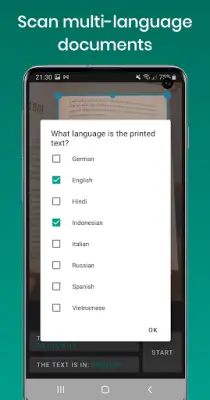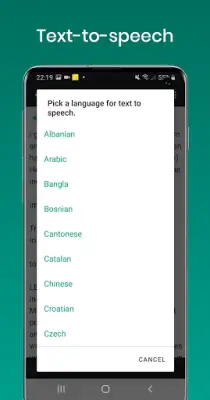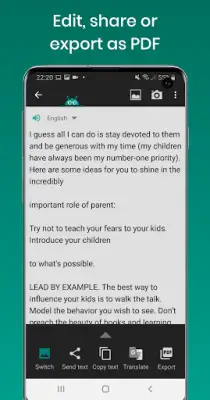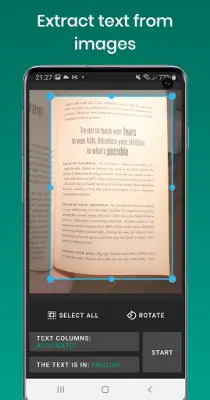Latest Version
5.4.0
March 29, 2025
Renard Wellnitz
Productivity
Android
0
Free
com.renard.ocr
Report a Problem
More About Text Fairy (OCR Text Scanner)
This application is designed to extract text from images, making it a useful tool for users who need to convert printed documents into editable formats. It offers functionalities that allow users to edit the extracted text, share, or even export the documents as PDF files, providing versatility in how the information can be processed and utilized. By enabling offline functionality, the app ensures that users’ privacy is safeguarded, allowing them to work without the need for an internet connection.
One of the standout features of the application is its text-to-speech capability, which reads the extracted text aloud. This feature can be particularly beneficial for users who prefer auditory learning or have visual impairments. Moreover, the app supports printed text recognition in over 110 languages, making it a valuable tool for multilingual users. It can scan documents that contain text in several languages, ensuring that a broad audience can benefit from its capabilities.
The application also provides a complete file management system for organizing scanned documents. Users can easily edit, join, or delete their scanned files, which facilitates efficient document handling. Additionally, the app incorporates advanced features that enhance the scanning process, such as automatically cleaning up images, correcting viewpoints, and straightening text lines. This ensures that the text is as clear and accurate as possible after extraction.
Furthermore, the application can intelligently detect text columns in complex documents, setting it apart from simpler text scanning solutions. However, it is important to note that it cannot read handwriting, which may limit its use for certain types of documents. Overall, this application offers a comprehensive set of tools for text extraction and management, with a strong emphasis on user privacy and accessibility. Users are encouraged to provide feedback and stay updated through social media channels.
Rate the App
User Reviews
Popular Apps