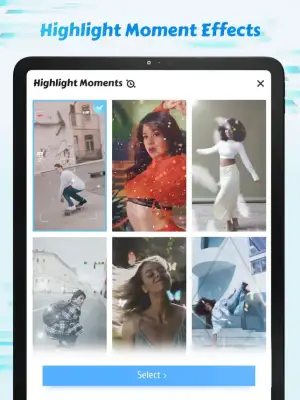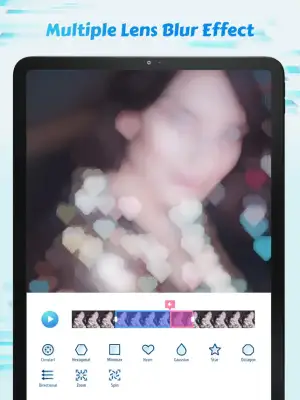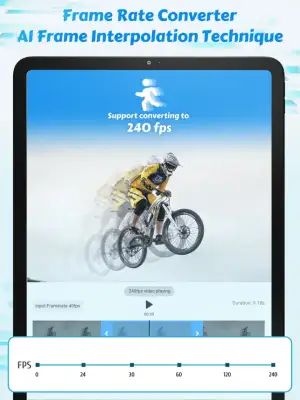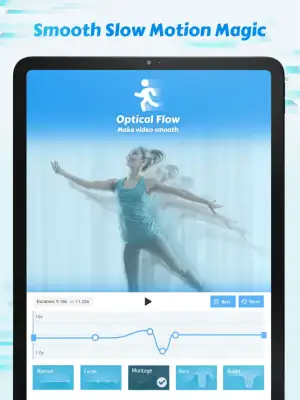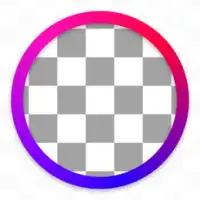Latest Version
2.6.3
December 25, 2024
立亚 林
Media
iOS
190 MB
10
Free
Report a Problem
More About Time Cut: Smooth Slow Motion
Time Cut is a sophisticated video editing application that employs advanced image processing algorithms to alter the frame rate and speed of videos. This professional tool specializes in creating smooth slow-motion videos through a unique de-duplication technique. Users can take advantage of a variety of specially designed slow-motion effects that facilitate quick and efficient velocity edits, enhancing the overall video editing experience.
The app offers outstanding slow-motion capabilities featuring three frame interpolation methods: Optical Flow, the deep-learning RIFE model, and frame blending. These methods enable users to make flexible adjustments to video speeds, allowing for a customized speed curve and a variety of preset speed changes. This means that users can effortlessly increase the speed at certain points and slow it down again while maintaining a seamless smoothness, similar to popular TikTok edits.
In addition to speed adjustments, Time Cut includes two modes of motion blur that facilitate the creation of dynamic edits like RSMB (Real Smart Motion Blur) and VSMB (Velocity Smart Motion Blur). Moreover, users can explore various other blur effects, including BCC lens blur and directional blur, which enhances the visual aesthetics of their videos significantly.
The application also provides a frame rate conversion feature that allows users to change videos to virtually any frame rate they require. It can increase the frame rate of standard videos to higher rates like 60, 120, or even 240 frames per second. Conversely, it can reduce high-frame-rate videos to cinematic rates of 24 fps or the commonly used 30 fps, optimizing videos for easier sharing and smaller file sizes.
For those seeking to elevate the quality of their videos, Time Cut incorporates an AI-powered quality enhancer that improves both image and video clarity. Additionally, it presents a wide array of slow-motion effects and trending color grading presets that help creators produce high-quality, professional-looking edits with ease, regardless of their prior editing experience. Users can download Time Cut and enjoy playing with their video editing possibilities.
Rate the App
User Reviews
Popular Apps