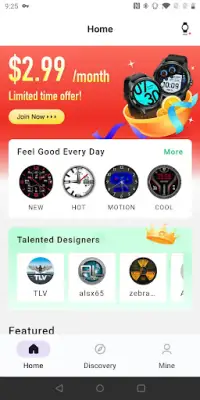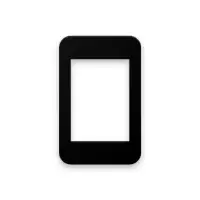Latest Version
April 22, 2025
TimeShow
Personalization
Android
1
Free
com.mobvoi.mwf.magicfaces
Report a Problem
More About TimeShow Watch Faces
TimeShow is an innovative watch face application designed specifically for Wear OS devices, including models with Wear OS 5. It is compatible with a wide range of smartwatch brands such as TicWatch, Fossil Gen6, Google Pixel Watch, Samsung Watch 4/5/6/7/Ultra, Xiaomi Watch Pro 2/Watch 2, and Suunto 7. This broad compatibility allows users to enhance their smartwatch experience regardless of the brand they own. The app offers various styles of watch faces, making it versatile for different preferences and needs.
The application supports multiple types of watch faces, including data watch faces that display health and activity metrics like steps and heart rate. It also features dynamic watch faces with lively, animated dials, as well as numeric and hands watch faces that show the current time using various fonts and visual effects. Weather watch faces are available to show real-time weather information, and switchable color watch faces allow users to change the look of their watch face to match their mood. Additionally, some watch faces support the complication function, enabling users to customize which information or features are displayed.
To use TimeShow, users need to install the app on both their phone and smartwatch, after which the devices can be connected and synchronized. This synchronization process allows users to easily transfer and customize watch faces across their devices. Furthermore, the app offers a platform called https://timeshowcool.com/ where users can create their own personalized watch faces, providing an opportunity for customization beyond the default options and fostering a more personalized smartwatch experience.
Regarding permissions, TimeShow requests access to the camera for users who wish to set a photo as their avatar, and to the device's photo gallery for uploading pictures. To ensure accurate weather display, the app also requires location permission. Users are encouraged to provide feedback or suggestions by contacting the support email provided, timeshow@mobvoi.com, which helps the developers improve the app based on user experience.
Rate the App
User Reviews
Popular Apps