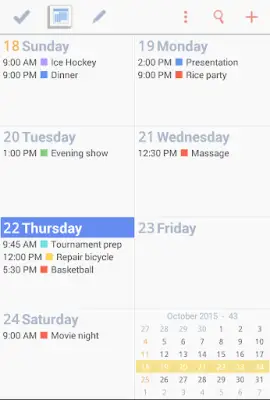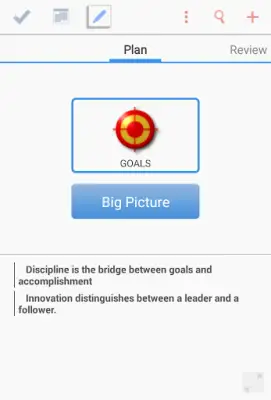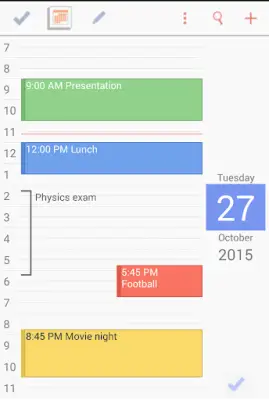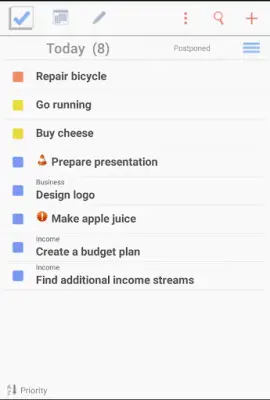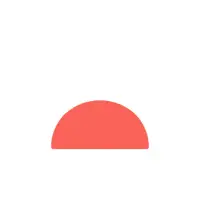Latest Version
9.6.54.1.3
January 02, 2025
TIMLEG
Productivity
Android
21
Free
com.timleg.egoTimerLight
Report a Problem
More About To-Do Calendar Planner
The IsoTimer application offers an enhanced experience for organizing tasks and managing time effectively. Its powerful task list feature allows users to perform batch operations, which means that multiple tasks can be edited or managed simultaneously, saving time and effort. This application also boasts a fully scrollable calendar that presents tasks in daily, weekly, monthly, and agenda views, enabling users to navigate their schedules intuitively. The capability to define personal goals and associate tasks with them further enriches the user’s planning experience.
Users can set multiple reminders for various tasks and events, ensuring they stay on top of their commitments. The ability to divide tasks into subtasks promotes a more structured approach to task management. Moreover, the app supports repeating tasks and events, which is particularly useful for regular activities or reminders. With resizable widgets available in four different formats, users can customize their interface to suit their preferences and needs.
IsoTimer allows users to attach files and photos to their tasks and appointments, providing a comprehensive overview of what each task entails. The seamless data synchronization across multiple devices eliminates the hassle of manual updates, making it easier to access information anytime and anywhere. Additionally, users can enhance their task management by attaching Google Maps locations to tasks and events, streamlining the process of planning outings or appointments.
One of the unique features of IsoTimer is the daily journal, which serves as a personal log to track life events and experiences. The application ensures that users never forget important dates, such as friends' birthdays, by providing timely reminders. Applying Getting Things Done (GTD) principles allows users to adopt efficient productivity habits. Furthermore, tasks can be scheduled directly on the calendar, and users can even draw notes that can be attached to various tasks and events for personal touch.
The premium upgrade offers advanced features that enhance the functionalities of IsoTimer. Users can plan their goals in a project view, collaborate on tasks with others, and monitor their progress through detailed reports. Organizing their day with a structured routine is made possible with a daily step-by-step approach. Features such as Clean-Up help users prioritize their task lists easily, while backup and restore options and password protection ensure their data remains secure. Additionally, users can export their data to CSV files for further use. Overall, IsoTimer is an excellent tool for anyone looking to balance personal and professional life while maintaining focus on important tasks.
Rate the App
User Reviews
Popular Apps