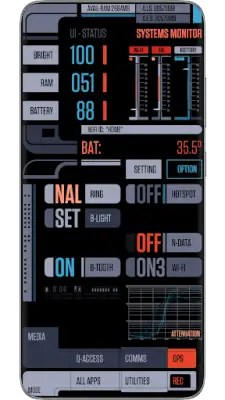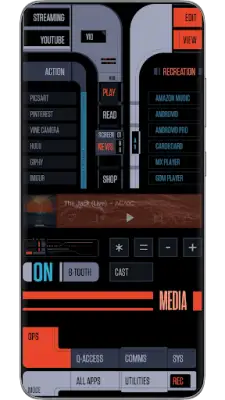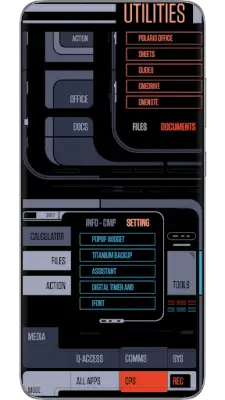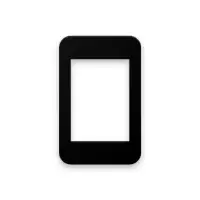Latest Version
5.0
April 26, 2025
NSTEnterprises
Personalization
Android
0
$4.49
com.nstenterprises.tltheme.lcars3
Report a Problem
More About TREK: 25th Century Interface
This application features buttons that are sized between the regular and large options found in total interfaces, providing a balanced and easily accessible control panel for users. The design draws inspiration from the exaggerated and often nonsensical style of sci-fi interface updates, which typically add numerous lines, reduce color schemes, and include tiny, often meaningless text. These elements serve the aesthetic of futuristic interfaces but rarely offer real functionality or clarity. The app's interface captures this visual style but reimagines it with practical purpose, transforming seemingly impossible designs into something meaningful and operational.
The creator intentionally stayed true to the parody style but chose to inject intelligence and usability into the concept. What was once a deliberately confusing, counter-intuitive layout now features actual functions and clear meanings in the interface elements. This results in a fully functional and user-friendly platform that retains the aesthetic horror of sci-fi designs while offering practical utility. The app ensures users can interact with all features seamlessly, breaking away from the confusing tradition of alien, non-intuitive sci-fi interfaces.
Importantly, the interface is built using only public domain components such as simple curves, rectangles, and colors. It does not include any trademarked imagery or copyrighted material from existing games, shows, movies, or computer programs. The developer emphasizes respect for copyright laws and encourages users to customize the interface by adding personal images downloaded from the internet for non-commercial, personal use. This approach makes the app versatile and legally compliant, appealing to users who prefer originality and legality in their customization options.
The app is designed for immediate, intuitive use upon launch, including ten different layout options tailored for various Android screen aspect ratios ranging from 16:9 to 22:9 and tablets. Users with different device ratios can easily modify the layout to fill gaps or adjust margins, with guidance available in the application's FAQ section. Additionally, a tutorial is included to assist users with features such as weather integration, especially after updates to the Total Launcher or changes in weather services. The developer also promotes their other apps and social media pages, inviting users to stay updated on releases and to support their work through likes and follows.
Rate the App
User Reviews
Popular Apps