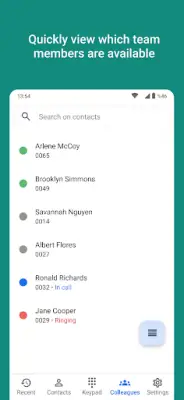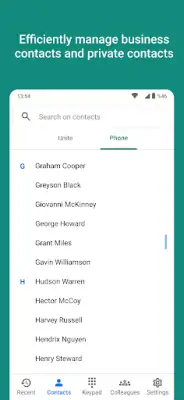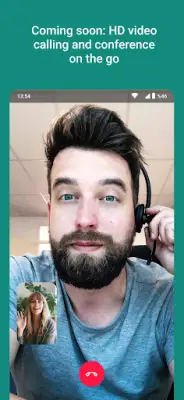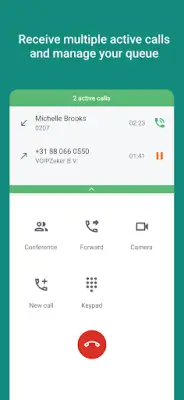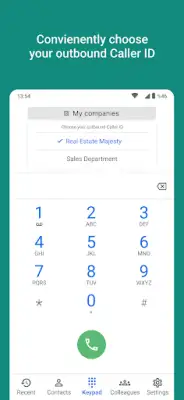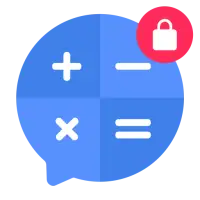Latest Version
2025.1.0
January 16, 2025
VOIPZeker
Communication
Android
3
Free
nl.voipzeker.unitephone
Report a Problem
More About Unite Phone
The Unite Phone app enhances remote work capabilities by enabling seamless communication among coworkers, regardless of their location. By integrating with Unite in the cloud, users can stay connected through various devices such as laptops, desk phones, and mobile phones simultaneously. When employees are away from the office, they can still engage in audio and video calls and participate in instant messaging, making it easier to collaborate effectively from anywhere.
Designed to fit naturally into existing workflows, the Unite Phone app offers straightforward, one-click integrations with popular CRM systems, helpdesk solutions, and the Unite dashboard. This compatibility means that teams can leverage their current tools and processes without the need for major adjustments, ensuring a smooth transition to enhanced communication methods. The app streamlines various functions to increase efficiency and reduce the barriers to staying connected.
One of the key features of the Unite Phone app is its powerful dialer, which is accompanied by collaborative tools that boost productivity and improve customer service. Users can easily transfer calls to colleagues with a single click while having real-time access to the availability status of their coworkers. Furthermore, the app supports shared contacts, allowing teams to collaborate by sharing business contacts and integrating personal contact lists for more accessible communication.
Additional useful features include call recording, which helps in training and optimizing customer service, and the ability to choose from multiple phone numbers for outbound calls. This flexibility enables users to select the most appropriate number based on the context of their communications. The app requires an internet connection and a valid SIP account to operate and will soon offer even more capabilities, including video conferencing, chat, and file-sharing functionalities.
Rate the App
User Reviews
Popular Apps