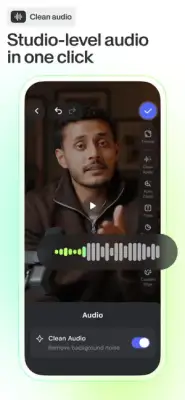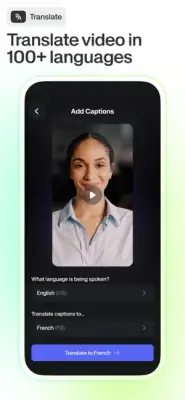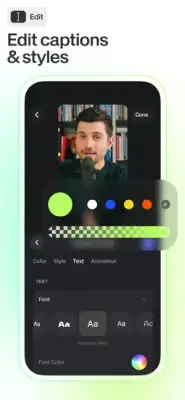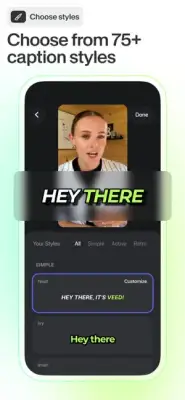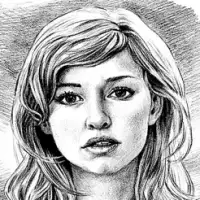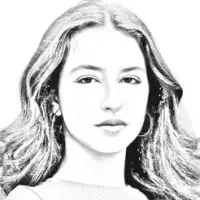Latest Version
5.16.0
June 02, 2025
VEED Ltd
Media
iOS
101 MB
0
Free
Report a Problem
More About VEED - AI Captions and Shorts
VEED is a widely used video editing tool that has been downloaded over 1.5 million times across the globe. Its desktop version is trusted by a large percentage of Fortune 500 companies, including prominent brands like Google, Meta, Amazon, and Netflix. The company has now expanded its accessibility by launching a mobile app, allowing users to utilize VEED’s features conveniently on their smartphones.
Adding subtitles to videos is a central feature of VEED, emphasizing its importance for increased audience engagement. Subtitles help extend the reach of videos, as they can be watched silently and are accessible to viewers who are hard of hearing. Studies show that captioned videos attract more viewers and higher interaction rates, with 16% greater reach and a 26% increase in call-to-action clicks. Additionally, many viewers watch videos without sound, making subtitles essential for conveying messages effectively.
Using VEED on mobile is designed to be straightforward and quick. Users can import or record videos up to ten minutes long, then utilize the automatic captioning feature powered by advanced voice recognition technology. The app also offers translation capabilities for captions, allowing content to reach a broader audience across different languages. After auto-captioning, users can edit text, fix mistakes, highlight words, and select styles to customize their subtitles to match their vibe. The final step involves resizing the video for various social media formats like TikTok, Instagram, or YouTube, making sharing simple and efficient.
VEED provides both free and professional features to cater to different user needs. Free features include auto-captioning, filler word removal, translation into 100+ languages, style customization, and aspect ratio adjustments. The pro version offers additional benefits such as high-quality audio cleaning, 4K support, watermark-free exports, speech-to-text transcription, and engaging effects like auto-zoom. Upcoming features include more editing tools, AI-powered features like Facetune and avatars, underscoring VEED’s commitment to continuous improvement. The company's goal is to deliver a powerful, user-friendly mobile video editing app that complements its web-based platform while facilitating professional-quality videos on the go.
Rate the App
User Reviews
Popular Apps