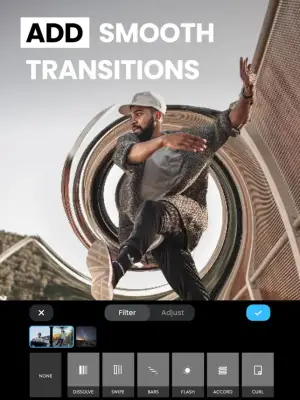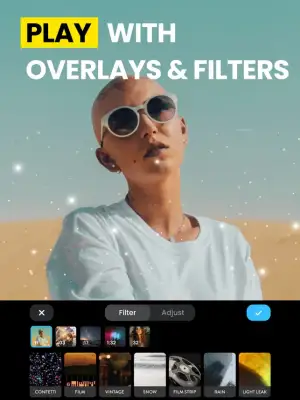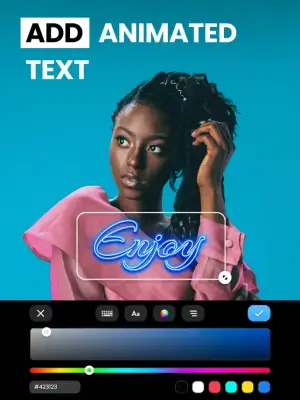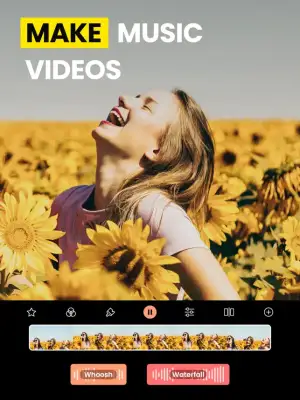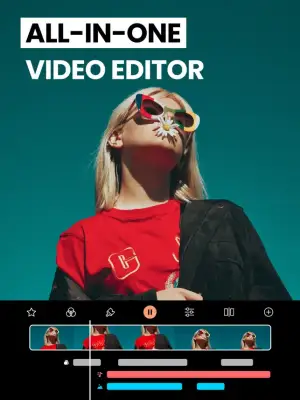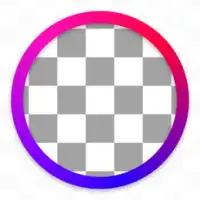Latest Version
3.9.1
January 12, 2025
Onelight Apps CY Ltd
Media
iOS
190.1 MB
3
Free
Report a Problem
More About Video Editor・Film Maker・VidLab
VidLab is a versatile video editing application designed for users who want to create engaging videos and photo stories effortlessly. It allows you to enhance your videos and photos by adding various elements such as text, artwork, music, sound effects, overlays, and voice-overs. This multifunctional tool is perfect for anyone looking to make their content more creative and visually appealing.
One of the standout features of VidLab is its ability to add and animate text over videos. Users can select fonts from an extensive collection and gain full control over the text's positioning, animation, opacity, and size. This flexibility is ideal for mobile creators who wish to personalize their videos. In addition to text, VidLab offers unique video collage templates that allow users to combine multiple clips and impress their audience on social media platforms.
VidLab also provides the option to import custom fonts along with its library, enabling users to incorporate their unique styles into their projects. The application offers a wide range of video effects and filters, including light leaks, vintage looks, and weather simulations like snow and rain, enhancing the visual quality of the videos. Users can create stunning photo slideshows by importing images, helping to bring cherished moments to life with creativity.
For audio enhancement, VidLab allows users to import music from the iTunes catalog and select various sound effects to enrich their videos. Users maintain complete control over audio levels, including volume adjustments and fade in/out options. The application also lets users add images and logos from their device’s library, making it an ideal platform for incorporating branding or graphic elements into video projects. Subscription details include automatic renewal, and users can manage their subscription settings via the App Store. For more information on privacy and terms, links to the privacy policy and terms of use are provided.
Rate the App
User Reviews
Popular Apps