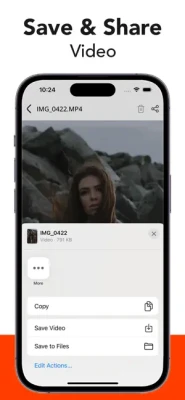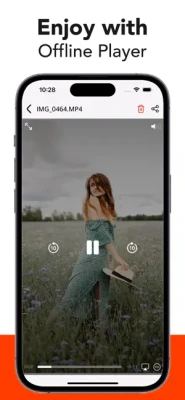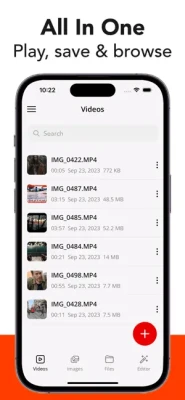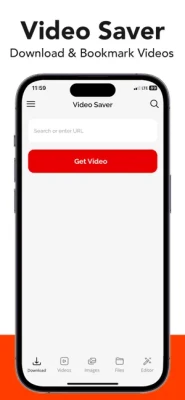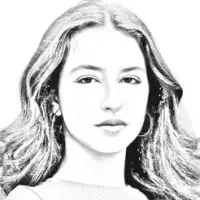Latest Version
1.5
December 18, 2024
Sagar Rudani
Media
iOS
54.3 MB
10
Free
Report a Problem
More About Video Saver - Video Downloader
Video Saver - All Video Downloader is an intuitive application designed for users to easily download and manage videos, making it accessible even for those who are not particularly tech-savvy. The user interface is straightforward, allowing individuals to navigate various features with minimal effort after just a few uses. This simplicity ensures that users can quickly become familiar with the app’s functionalities.
The application boasts a range of features to enhance the user experience. It includes a built-in video player, enabling users to preview videos without the need for third-party applications. Furthermore, users can trim videos and edit various file types, including PDF, Doc, Excel, MP4, and JPG files. This comprehensive approach allows individuals to manage their video and document files all in one location, streamlining their organizational processes.
With a focus on privacy and security, Video Saver also includes a passcode lock feature. This ensures that the users’ files and videos are kept safe from unauthorized access. The app supports various file formats, such as MP4, JPG, PNG, Doc, PDF, XLS, and TXT, allowing users to handle a wide variety of content efficiently. Additionally, users have the option to add multiple files for downloading and management at the same time, enhancing the app’s efficiency.
Using the Video Saver app is straightforward. Users can easily import videos from their photo gallery and utilize options such as Delete, Share, and Play through the more icon. Sharing videos on social media is made simple by tapping the corresponding icon, facilitating easy content distribution among friends and followers. This user-friendly approach resonates with individuals looking to manage their multimedia content seamlessly.
For those interested in understanding more about the application’s policies, detailed information regarding privacy and terms of use is available on their respective links. This transparency supports user confidence as they navigate through the various features and functionalities of the app, ensuring a reliable and enjoyable experience while using Video Saver - All Video Downloader.
Video Saver - All Video Downloader is so user-friendly that you’ll get the whole idea after browsing through different menus for a couple of times.
== Features of HD Video Saver - All Video Downloader ==
• Easy to use UI
• Trim video
• Edit Files [ PDF, Doc, Excel, MP4, JPG ]
• Manage all files at one place
• Passcode Lock
• Built-In Video Player (for all video Preview)
• Supports MP4, JPG, PNG, Doc, PDF, XLS, TXT, RTF, PPT files
• Add Multiple files at the same times
How to Use :
• Import videos from photo gallery.
• Press more icon to Delete,Share and Play videos.
• For Share video, tap the more icon on the video and share it on social media.
Privacy policy : https://srappsprivacypolicy.blogspot.com
Terms of use : https://sites.google.com/view/srappstermsofuse/home
Rate the App
User Reviews
Popular Apps