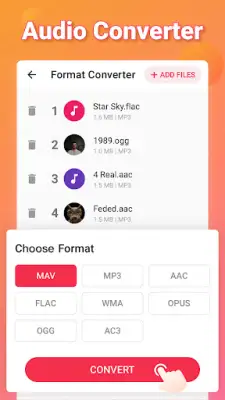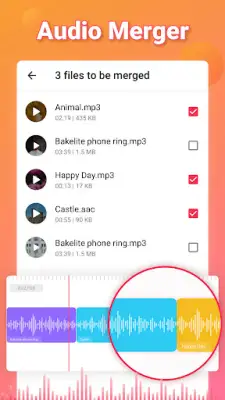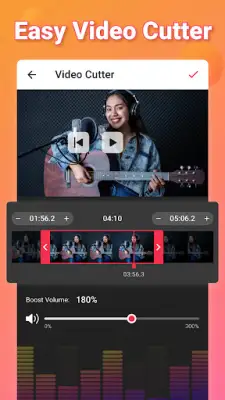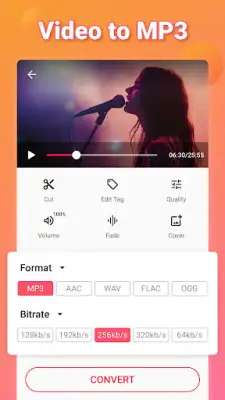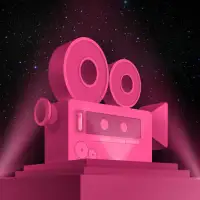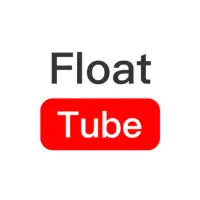Latest Version
May 30, 2025
InShot Inc.
Video Players & Editors
Android
1
Free
mp3videoconverter.videotomp3.videotomp3converter
Report a Problem
More About Video to MP3 - Video to Audio
The Fastest Video to MP3 Converter is a versatile application that allows users to quickly trim, cut, and merge video and audio files, as well as convert videos into high-quality MP3 music files. It offers fast processing speeds so users can extract audio from videos seamlessly, making it ideal for creating music playlists or ringtones from their favorite videos. Its user-friendly interface ensures that even those with limited technical skills can utilize its features effectively.
The app boasts a wide range of powerful features, including the ability to convert multiple videos simultaneously—up to 15 at a time—and tools for precise audio and video cutting. Users can enhance audio volume with a sound boost feature, add cover art to MP3 files, and merge different audio tracks into a single file. It supports various popular video formats such as MP4, MKV, FLV, AVI, and WMV, as well as numerous audio formats including MP3, WAV, OGG, M4A, ACC, and FLAC. Additionally, users can edit the tags of their music, customizing information like title, album, artist, and genre.
The application also excels in supporting multiple output formats and customization options for audio files. It enables background and batch conversion processes, adds effects like fade-in and fade-out, and supports high bitrates for superior sound quality. The app allows users to set the converted files as ringtones, alarms, or notifications, providing further personalization options. Its variety of supported audio formats and bitrates ensures that users can tailor their audio output to suit their preferences.
Beyond audio conversion, the app functions as a comprehensive media editing tool. It includes features for trimming and cutting videos to extract specific clips and convert videos into MP3 files effortlessly. Users can also create custom ringtones and notifications from their audio clips. Overall, it combines all essential media conversion and editing functions into a single, easy-to-use free application, making it an all-in-one solution for managing multimedia content on Android devices.
Rate the App
User Reviews
Popular Apps