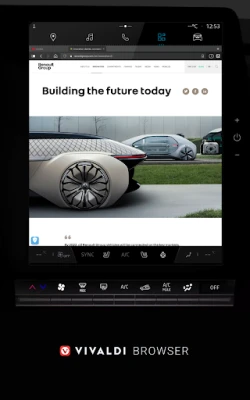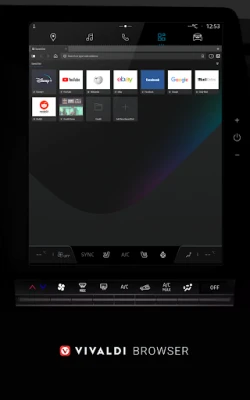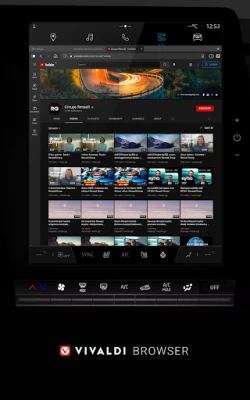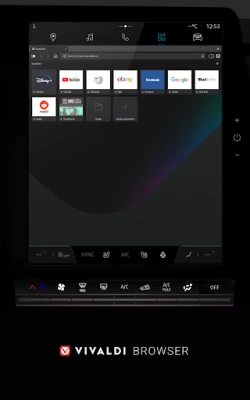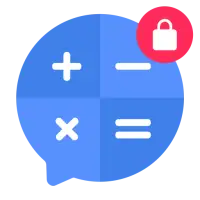Latest Version
6.6.3291.72
December 07, 2024
Renault Group
Communication
Android
12
Free
com.vivaldi.browser.automotive.renault
Report a Problem
More About Vivaldi Browser
Vivaldi is a web browser that allows you to access your favorite streaming services, news, and web apps on the go. It can turn your car into a mobile entertainment suite or a command center for work while on the road. With Vivaldi, you have the freedom to customize your browsing experience to your liking. One of the key features of Vivaldi is its focus on privacy and security. The browser does not track your usage and offers private incognito tabs to keep your browsing history to yourself. This means that searches, links, sites visited, cookies, and temporary files will not be stored when using private tabs. Vivaldi also has a built-in ad blocker that cuts out privacy-invading ads and stops trackers from following you around the web. This not only protects your privacy but also makes your browsing experience faster. You don't need to install any additional extensions to enjoy this feature. The browser also offers a unique tab management system. You can choose between using a Tab Bar or a Tab Switcher to manage your tabs. The Tab Switcher allows you to quickly swipe to find open tabs, private tabs, and recently closed tabs. The two-level tab bar helps you stay organized and keeps your screen tidy. Tabs inside a group will show in a second row, but they will stay hidden when not in use. Vivaldi also has built-in tools to improve your browsing experience and save you time. You can take notes as you browse and sync them securely across your devices. The browser also offers a translation feature and page actions to adjust webpage content with filters. One of the unique features of Vivaldi is its availability on multiple platforms, including Windows, Mac, Linux, and Android. You can sync your browsing data across devices, including open tabs, saved logins, bookmarks, and notes, using end-to-end encryption. This data can also be further secured with an encryption password. In addition to these features, Vivaldi also offers a variety of other tools and options, such as a built-in arcade, dark mode, bookmarks manager, reader view, and more. The browser prides itself on being highly customizable, with privacy as the default setting. You have the power to choose how Vivaldi works, what features to use, and how it looks. This is your browser, after all.
🌈 A World of Options
Use Vivaldi to access your favorite streaming services, news or web apps on the go. Turn your car into a mobile entertainment suite, or a command center for work on the road. It’s your call.
🕵️♂️ Safe & Private
Your web browser, your business. We don't track how you use Vivaldi and private incognito tabs mean you can keep your browsing history to yourself. Searches, links, sites visited, cookies, and temporary files won't be stored when you use private tabs.
⛔️ Block Ads & Trackers
A built-in Ad Blocker cuts out privacy-invading ads and stops trackers from following you around the web - no extensions needed. P.S. Blocking ads and trackers also makes your browser faster.
💡 Browse with Real Tabs
Choose between using a Tab Bar or a Tab Switcher to manage tabs. In the Tab Switcher, you can quickly swipe to find open tabs, private tabs, and tabs you’ve recently closed in the browser or have open on another device. Our two-level tab bar helps you stay organized, while keeping your screen tidy. Tabs inside a group will show in a second row, but they'll stay hidden when you don't need them - a solution that no other mobile browser offers.
🏃♀️ Browse Faster
Browse faster by adding your favorite bookmarks as Speed Dials on the new tab page to keep them one tap away. Sort them into folders, pick from a bunch of layout options, and make it your own. You can also switch Search Engines on the fly using Search Engine Nicknames while typing in Vivaldi’s Address Field (like ""d"" for DuckDuckGo or ""w"" for Wikipedia).
🛠 Built-in Tools
Vivaldi comes with built-in tools, so you get better app performance and spend less time jumping between apps to get things done. Here's a taste:
- Take Notes as you browse and sync them securely from your car to your other devices.
- Get private translations of websites using Vivaldi Translate (powered by Lingvanex).
- Use Page Actions to adjust webpage content with filters.
🍦 Keep your browsing data with you
Vivaldi is also available on Windows, Mac, Linux and Android. Pick-up where you left off by syncing data across devices. Open tabs, saved logins, Bookmarks and Notes seamlessly sync to other devices using end-to-end encryption and can be further secured by an encryption password.
All Vivaldi Browser Features
- Built-in Ad Blocker with pop-up blocker
- Encrypted Sync
- Speed Dial shortcuts for favorites
- Tracker Blocker for privacy protection
- Notes with rich text support
- Private tabs (for incognito private browsing)
- Dark Mode
- Bookmarks Manager
- Recently closed tabs
- Search engine nicknames
- Reader View
- Clone tab
- Page Actions
- Language Selector
- Auto-clear browsing data on exit
- WebRTC leak (for privacy)
- Cookie banner blocking
- 🕹 Built-in Arcade
✌️ About Vivaldi
Vivaldi is the most feature-packed, customizable browser, and we have two ground rules: privacy is a default, and everything's an option. We don't track you and believe private and secure software should be the rule, not the exception. You choose how Vivaldi works, what features to use and how it looks. This is your browser, after all.
Learn more at vivaldi.com
Rate the App
User Reviews
Popular Apps