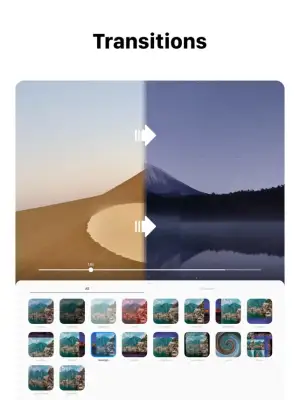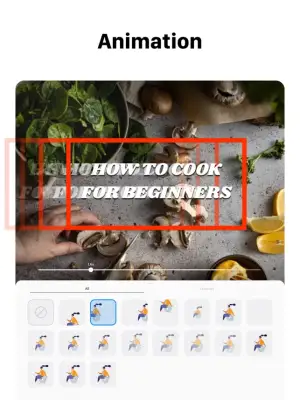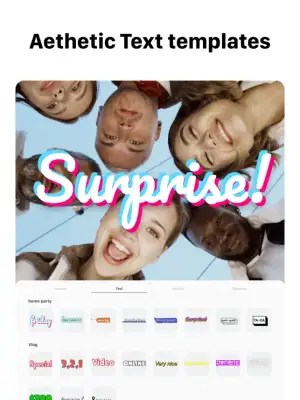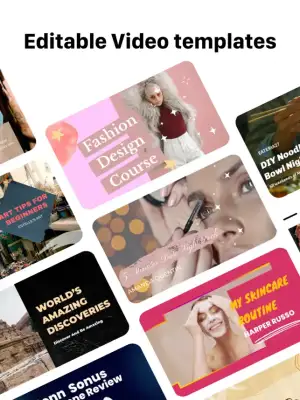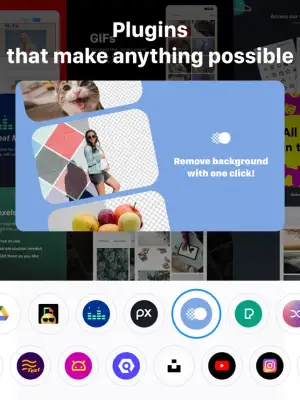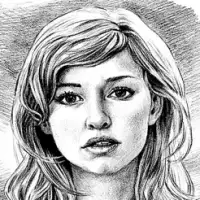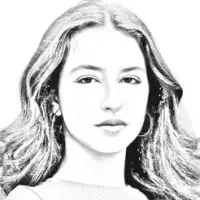Latest Version
6.5.20
April 25, 2025
Vlogr Inc.
Media
iOS
81.2 MB
1
Free
Report a Problem
More About Vlogr - Video Editor & Maker
This mobile video editing application brings the power and features of a high-end desktop editor to your device, providing a simplified and user-friendly experience. It allows users to create impressive videos effortlessly by offering intuitive tools for trimming clips, overlaying stickers and videos, and adding background music. The app emphasizes ease of use, making professional-like editing accessible to everyone through straightforward taps and controls.
The app includes a wide range of powerful editing features suited for advanced customization. Users can trim, cut, and crop either photos or video clips, with a dedicated "Cut" button for quick scene extraction. It offers over 200 cinematic filters for instant enhancing, along with options to adjust exposure, contrast, saturation, and other parameters (coming soon). Users can modify the playback speed to create slow-motion or fast-motion effects, overlay photos (and potentially videos), and edit backgrounds using chroma key technology (also upcoming). Additional effects such as glitch, vintage, and chroma effects will be added in future updates, along with customizable transition styles to control the flow between scenes.
Sound customization is also a major feature of the app. It provides access to more than 100,000 royalty-free tracks, which are ranked based on usage rate on platforms like YouTube. Users can trim and mix multiple audio tracks for precise sound design, incorporate music from their personal collections subject to terms, extract soundtracks from existing videos, and add various categorized sound effects from an extensive library. Moreover, there is a built-in voice recorder for narration, enabling creators to enhance their videos with personalized audio content.
Sharing and saving options make it easy to distribute videos across multiple platforms such as YouTube, Instagram, TikTok, Facebook, email, and messaging apps. Users can also save their finished videos directly to their device's camera roll. The app operates on a subscription model, offering monthly or yearly plans that unlock all features. Subscriptions are managed through iTunes, with auto-renewal options available and instructions provided for cancellation. The application also links to its terms of use and privacy policy, ensuring transparency regarding user data and service terms.
Rate the App
User Reviews
Popular Apps