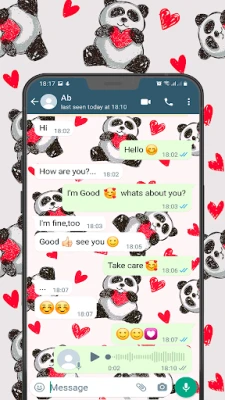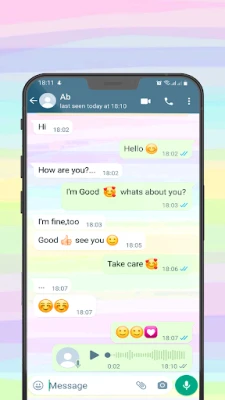Latest Version
7.0
November 26, 2024
Cute Games & Apps
Personalization
Android
6
Free
com.whatsbg.coolwallpaper
Report a Problem
More About WallPaper For WhatsApp Chat
This application offers a large collection of stunning wallpapers that can be used to enhance your daily chat experience. You can also choose to set your favorite wallpaper as your home screen or lock screen background.
The app has several features including the ability to set wallpapers for both your home screen and lock screen, saving wallpapers to your phone's gallery, and changing the background for your WhatsApp chats.
To use the wallpapers for your WhatsApp chats, you first need to install and launch the application. Then, you can select your preferred backgrounds and save them to your phone's gallery by clicking the "Save" button. After closing the application, you can open WhatsApp Messenger and start a conversation with a friend. From there, you can click on the settings icon, select "Wallpaper," and then choose your desired background from the "My Photos" section. Finally, click the "Set Wallpaper" button and your new wallpaper will be applied.
It's important to note that the app requires media storage permission in order to save wallpapers to your phone. Additionally, the app's disclaimer states that the wallpapers are used for aesthetic purposes only and any requests to remove a wallpaper will be honored. The app is not affiliated with, sponsored, or endorsed by WhatsApp, Inc.
Big collection of Amazing WallPapers to enhance your daily chat experience! , also you can set your favorite WallPaper as Home Screen or lockscreen .
• Features
1) Set your home screen and lock screen WallPaper.
2) Save WallPaper we provided to your gallary.
3) Change your WhatsApp chat Background
• To use our WallPaper for WhatsApp Chat :
1) Install and launch our application
2) Choose your favorite backgrounds and click on button (Save) , Wallpaper will be stored in your phone gallery.
3) Close this application and Launch WhatsApp Messenger
2) Start a conversation with a friend
3) Click setting icon >> wallpaper >> my photos
4) Choose you favorite backgrounds and click Button >> SET WALLPAPERS.
5) Its DONE
• Permission Notice
The app needs media storage permission to save wallpaper to your phone.
• Disclaimer
-The WallPaper are used simply for aesthetic purposes. No copyright infringement is intended, and any request to remove one of the WallPaper will be honored please Contact us by email.
-This app is in no way affiliated with, sponsored or endorsed by WhatsApp, Inc.
Rate the App
User Reviews
Popular Apps