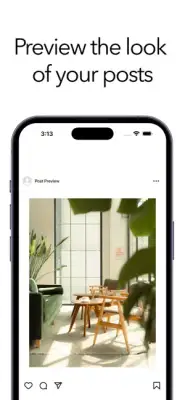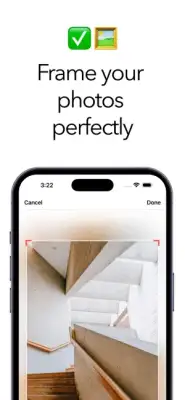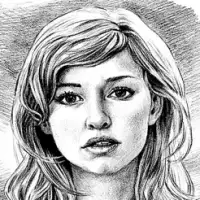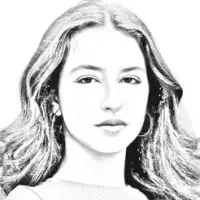Latest Version
1.0.8
May 26, 2025
T-Logic
Media
iOS
9 MB
0
Free
Report a Problem
More About White Background Frame
This application is designed to help users create and plan their photo grid layouts, especially suited for 3:4 portrait compositions. It starts by allowing users to select their preferred size format, whether it be square, portrait, or landscape, ensuring flexibility for different design needs. Once the format is chosen, users can add photos from their device’s photo library, enabling easy integration of their personal images into their project.
After selecting a photo, the app provides tools to rotate, resize, and reposition the image within the chosen frame. This ensures that users can perfectly align their photos to suit their aesthetic preferences. For more detailed editing, there’s an "Adjustments" feature that allows for precise modifications, giving users greater control over the appearance of their images. The "Preview Photo" feature further helps users review their work in full detail before finalizing their design.
Once satisfied, users can save their completed grid to their photo library with the "Save to Photo Library" option. The app also offers a premium version called White Background Frame +, which unlocks advanced editing capabilities, the ability to save an unlimited number of photos, and additional features as they are released. This makes it a comprehensive tool for users who want to take their photo grid projects to the next level with enhanced customization and storage options.
The app operates on a subscription model which is billed through the user's Apple ID. Subscriptions are set to auto-renew unless canceled at least 24 hours before the current period ends, and users can manage their subscriptions via their iTunes Account Settings. The app also provides links to its Privacy Policy and Terms of Service, and offers customer support through email. Users are encouraged to share feedback or any questions by contacting the support email provided to continually improve their experience with the app.
Rate the App
User Reviews
Popular Apps