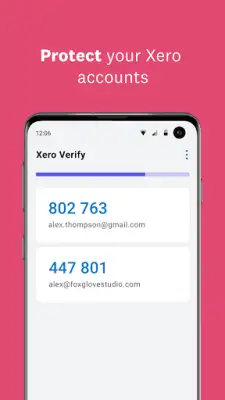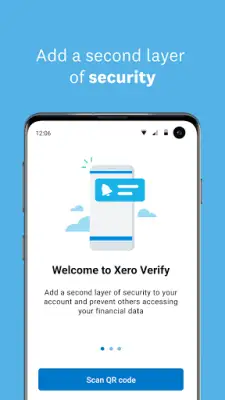Latest Version
19.08.2024.358-release
July 22, 2025
Xero Accounting
Business
Android
0
Free
com.xero.authenticator
Report a Problem
More About Xero Verify
Xero employs Multi-Factor Authentication (MFA) to enhance the security of user logins. This added layer of protection helps to prevent unauthorized access to accounts, even if an attacker has obtained the user's email and password through malicious methods like phishing or malware. By requiring an additional verification step, Xero significantly mitigates the risk of security breaches and keeps user data safer.
The Xero Verify app is designed to be straightforward and user-friendly. It allows users to receive push notifications for quick authentication, eliminating the need to manually open the app and enter a verification code during login. Users simply accept the notification on their device’s home screen, making the login process both secure and convenient.
Some key features include the ability to sign into a Xero account using push notifications, which streamlines the authentication process. The app can also generate six-digit verification codes that work even when the device has no network or mobile connection, ensuring continuous access. Additionally, it's exclusively used for authenticating Xero accounts and is simple to set up via QR code scanning.
To facilitate account addition, the app requires permission to access the device's camera for scanning QR codes. External links provide further resources, such as Xero’s social media pages, privacy policy, and terms of use, allowing users to stay connected and informed about their data security and privacy commitments.
Rate the App
User Reviews
Popular Apps