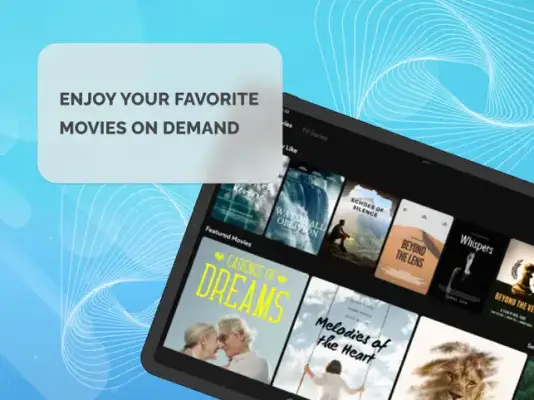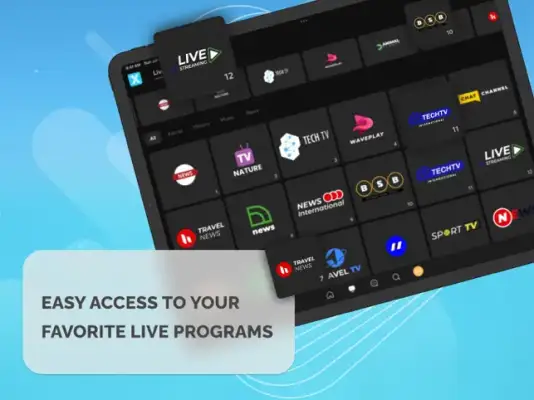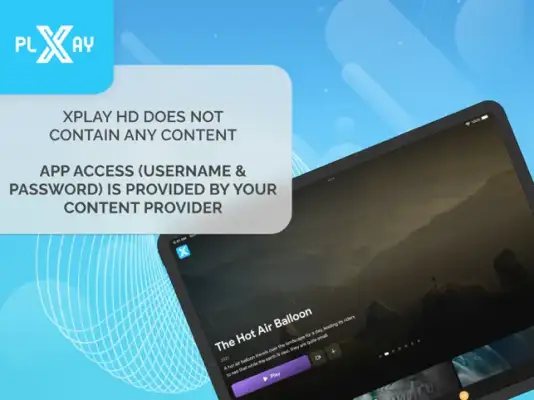Latest Version
2.9.10
March 19, 2025
Jevonta Godwin
Entertainment
iOS
365.9 MB
0
Free
Report a Problem
More About XPlay HD
The application features an advanced HD video player capable of supporting 4K video playback, allowing users to enjoy high-quality visuals on various devices such as mobile phones, desktop computers, and televisions. One of its key attributes is the ability to handle subtitles seamlessly, enhancing the viewing experience for users who prefer or require them. The player also includes a Picture in Picture mode, enabling multitasking while watching videos, which adds convenience for those who like to engage with other apps while enjoying their content.
This video player stands out for its user-friendly interface, offering customizable options such as dark mode skins and playback speed settings. Users can easily mute the audio or adjust the speed of playback, whether they want to slow down action scenes or speed up lengthy videos. Furthermore, the application provides efficient management tools for organizing and sharing videos, making it simple for users to curate their media collections and share them with others.
To ensure a more tailored viewing experience, the player includes various playback options. Features like auto-rotation, aspect ratio adjustments, and screen-lock functions allow users to personalize how they watch their videos. This level of customization helps cater to different preferences and scenarios, making the video player adaptable to any situation.
The application is designed for ease of use, with straightforward controls for adjusting volume, brightness, and progress while watching. Users can simply slide on the playback screen to make these adjustments, making it accessible for everyone, including iOS users on both iPhones and iPads. The background video playback option is particularly appealing, as it allows videos to play while users engage in other activities, similar to how they would listen to music. Overall, this video player offers a comprehensive and enjoyable viewing experience for all users.
Rate the App
User Reviews
Popular Apps