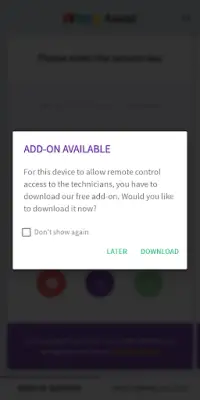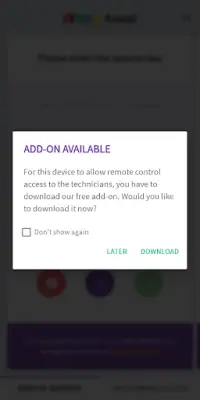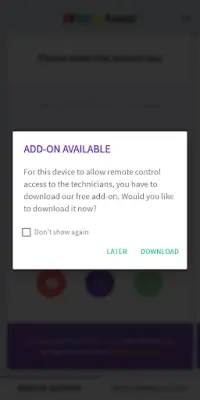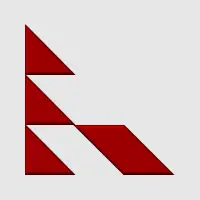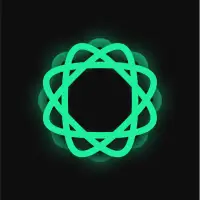Latest Version
1.0.4
April 08, 2025
Zoho Corporation
Productivity
Android
1
Free
com.zoho.remoteplugin.universal
Report a Problem
More About Add-On: Universal
This application add-on facilitates remote control of your device using the Zoho Assist customer application. It is designed to provide user support by allowing authorized support technicians to access the device remotely. This capability is especially useful for resolving technical issues, as it enables the technician to see and interact with your device as if they were physically present.
It is important to install this add-on only when prompted to join a remote support session. This ensures that you are only opening your device up for remote access when you specifically need assistance from a trained professional. By keeping the installation limited to these scenarios, users can maintain better control over when their devices are being accessed remotely.
The add-on utilizes the accessibility API of the Android operating system, which is built to assist users with disabilities but is also effectively employed here to facilitate remote support. When enabled, this feature permits the technician to have control over various functions on your device, allowing for hands-on help with troubleshooting or resolving issues.
To enable the add-on, you'll need to adjust the settings within the Accessibility menu of your Android device. This step is crucial as it allows the Zoho Assist application to function properly and provide the necessary access to the technician. By following these steps, users can benefit from an efficient support experience while ensuring that their privacy and security are respected during the process.
Rate the App
User Reviews
Popular Apps