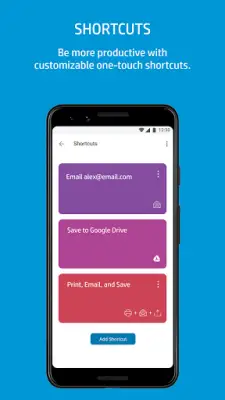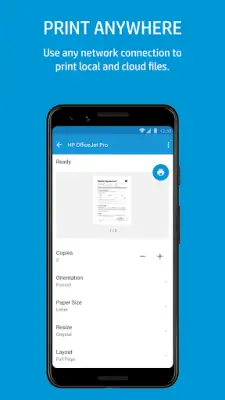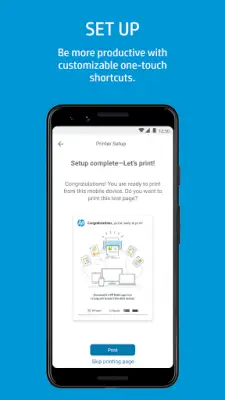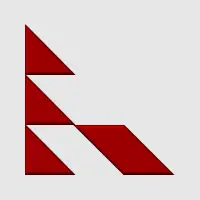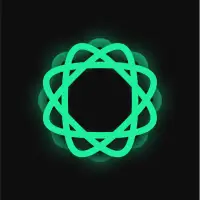Latest Version
18.5.0.5369
April 14, 2025
HP Inc.
Productivity
Android
0
Free
com.hp.printercontrol
Report a Problem
More About HP Smart
The application offers a straightforward setup process that allows users to easily print, scan, copy, and share files directly from their mobile devices. Whether it's sending documents to friends, co-workers, or to a linked cloud storage account, the app simplifies these tasks and makes document management seamless and efficient. With just a few taps, users can quickly engage with their printing needs without complicated procedures.
One of the notable features of the app is its ability to manage printing tasks across various network connections. Users can print to their compatible printers regardless of their location, as long as they have a network connection. This flexibility enhances accessibility and usability, making it easier for users to stay productive and keep their printing capabilities within reach at all times.
Additionally, the app serves as a comprehensive hub for users to manage their HP account, order printing supplies, and access customer support directly from their mobile devices. This means users can conveniently handle all aspects of their printing needs without needing to navigate separate websites or make phone calls, streamlining the entire user experience.
The application also allows users to create high-quality scans using their mobile device's camera, making it easy to digitize documents. Users can preview, edit, and save these scans in various formats, such as PDFs and JPEGs, or directly upload them to their preferred cloud storage services. Enhancements to scanned images are also possible, with features that let users adjust characteristics such as saturation, contrast, and brightness. Furthermore, the app includes features for sending secure faxes and customizable shortcuts through Smart Tasks, while also offering access to a variety of printable crafts and learning activities, promoting creativity and family engagement.
Rate the App
User Reviews
Popular Apps