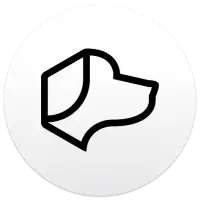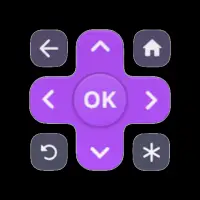Latest Version
2.15.2.0-aosp
December 31, 2024
Amazon Mobile LLC
Tools
Android
15
Free
com.amazon.storm.lightning.client.aosp
Report a Problem
More About Amazon Fire TV
This application offers a range of features designed to enhance the user experience when interacting with Fire TV streaming media players. One of its notable functionalities is voice search, although it is worth mentioning that this feature may not be accessible in all geographical regions. This allows for a hands-free method of searching for content, making it easier for users to find their preferred shows and movies quickly.
In addition to voice search, the application boasts a user-friendly interface that supports simple navigation. This ensures that users can easily move through different sections of the app without unnecessary complications. The intuitive design supports seamless access to various media options, enhancing the overall viewing experience for users of all ages.
Playback controls are another integral feature of the application. These controls allow users to play, pause, rewind, and fast-forward their content with ease. This is particularly useful when watching videos or shows, as users can have complete control over their viewing experience and skip through parts they may not wish to see.
The application also includes a keyboard for straightforward text entry. This feature simplifies the process of entering search queries or navigating through menus. Quick access to apps and games is another advantage of using this application, as it allows users to launch their favorite content promptly without having to sift through various menus.
For optimal performance, the application requires a multicast-enabled router and is specifically designed for easy navigation and playback control of Fire TV devices. Users wishing to engage in gaming will still need to utilize the remote that comes with their Fire TV or the optional Amazon Fire TV Game Controller. By using the app, users consent to Amazon’s Conditions of Use and Privacy Notice, ensuring they are aware of the terms under which they are operating the application.
Rate the App
User Reviews
Popular Apps