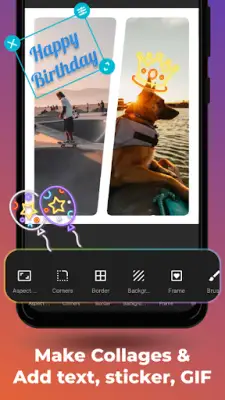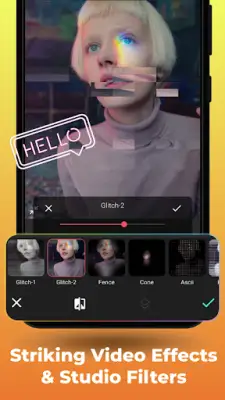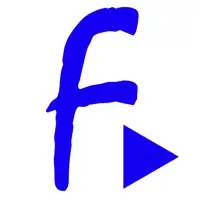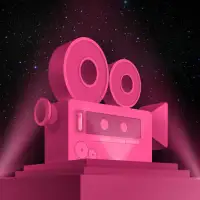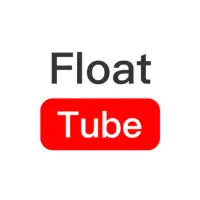Latest Version
6.8.0.0
February 01, 2025
Fogosoft Ltd
Video Players & Editors
Android
0
$19.99
com.androvidpro
Report a Problem
More About AndroVid Pro Video Editor
The application offers a comprehensive suite of features intended for video editing, allowing users to create exceptional videos effortlessly. With options to trim, cut, split, and merge videos, users can easily remove unnecessary segments or combine multiple clips into one cohesive video. The fast cutting capabilities ensure that videos can be edited without compromising quality, while precise trimming options allow for frame-accurate edits, exporting in high definition.
Another prominent feature of the app is its music integration. Users can add their favorite songs to their videos, customizing audio tracks by trimming and adjusting volumes separately for both the video and the music. This functionality extends to include the ability to mute original video sounds, offering complete control over the auditory experience. Users can also enhance their videos with text, stickers, and emojis, further personalizing their content with animated elements and customizable watermarks.
The app also includes a variety of visual enhancements such as filters, effects, and a video aspect ratio changer. Users can apply stunning filters and effects that make their videos pop, and there's a unique option to blend multiple effects simultaneously. The aspect ratio changer ensures that videos maintain optimal viewing formats for platforms like Instagram, YouTube, and TikTok without cropping, while also allowing options for background changes such as blurring or applying a specific color.
In addition to editing and enhancing features, the app offers functionality for converting videos to various formats, extracting audio, and creating slideshows from photos. It includes a handy video organizer, player, and even a video compressor to reduce file sizes for easier sharing. Other features encompass rotation, flipping, and video speed adjustments, providing users with a wide array of editing tools to elevate their video production experience.
Rate the App
User Reviews
Popular Apps