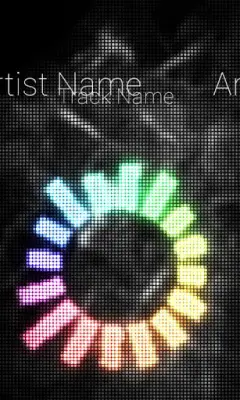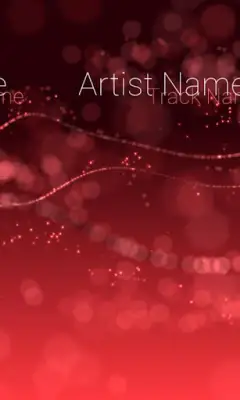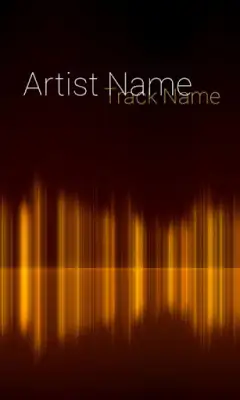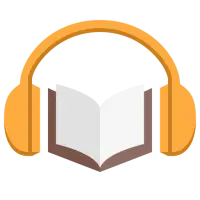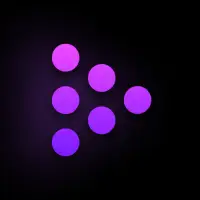Latest Version
3.2.2
June 12, 2025
Cypher Cove
Music & Audio
Android
0
Free
com.cyphercove.audioglowfs
Report a Problem
More About Audio Glow Music Visualizer
This application allows users to visualize the sound and music from any other app on their device. It creates visual effects synchronized with the audio output, making the listening experience more engaging and visually appealing. The app supports popular music players and can display artist and track names prominently for many of them, enhancing the user's ability to identify and enjoy current music tracks.
The app offers extensive customization options, including a variety of colors and shapes that can be adjusted to suit individual preferences. Users can save their preferred visual setups as themes, enabling quick access and consistent style across different listening sessions. Additionally, it integrates with Tasker and Locale through a plugin, allowing users to automate the loading of specific themes based on various triggers, such as time or location.
Even when no music is playing, the app can keep the screen lively with shimmering particles, giving a dynamic appearance to the display. This feature can be turned off if desired. The interface also includes a shortcut button linked to the user's favorite music player, along with built-in controls for play, pause, previous, and next tracks, making it easy to manage playback directly from the visualizer interface.
There are some device-specific considerations to keep in mind. For example, Galaxy owners are advised to check a free app called Tunnel Blocker if the visualizer isn't responding to music. Nexus devices may experience issues with visualizing audio from certain OpenSL-based players like Poweramp or WinAmp. The developer offers support and refunds if these issues occur. The app supports displaying metadata such as artist and track information from compatible apps, though this feature is limited with some players like iHeartRadio and DoubleTwist. Users are encouraged to contact the developer for support and to check a list of supported apps on the developer's website.
Rate the App
User Reviews
Popular Apps