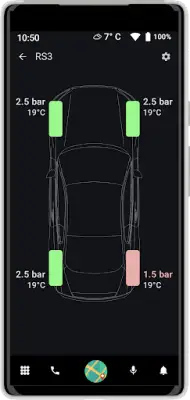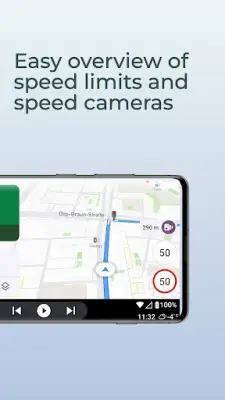Latest Version
5.5.2295
December 24, 2024
ZenThek
Auto & Vehicles
Android
12
Free
com.zenthek.autozen
Report a Problem
More About AutoZen-Car Dashboard&Launcher
The AutoZen app is designed to enhance your driving experience by providing a range of features that help you stay focused and safe on the road. It offers turn-by-turn navigation to guide you to your destination while allowing you to control various multimedia functions and handle phone calls without getting distracted. This app is an excellent alternative for users seeking a replacement for the discontinued Android Auto for phones or an equivalent solution for Apple CarPlay on Android devices.
One of the standout features of AutoZen is its precise navigation capabilities. It includes a dashboard assistant that not only helps you find directions but also enables easy interaction with your contacts and favorite music streaming services such as Spotify, Deezer, and Pandora. This makes the app an ideal companion for anyone looking for a comprehensive car launcher that integrates smoothly with navigation needs.
The voice command feature of AutoZen significantly enhances usability while driving, allowing for safe operation without taking your hands off the wheel. Whether you're looking to navigate or control your music playback, the app offers seamless integration with Google Assistant and other voice command functions, ensuring that drivers can manage their activities effortlessly and securely.
Setting up the app is straightforward – simply place your phone in a holder, launch AutoZen, and you can use it as a digital dashboard. The app provides reliable GPS navigation for any destination you choose, making it an invaluable tool for drivers. This free car launcher for Android ensures that users can have easy access to navigation and multimedia features while keeping safety as the top priority.
In addition to its navigation and multimedia capabilities, AutoZen offers functionalities like hands-free calling and message management, making it user-friendly during the drive. The app reads messages out loud and lets you respond verbally, minimizing distractions. Additionally, it includes a launcher mode for customizable dashboards, tire pressure monitoring, and essential information such as weather and battery levels, delivering a well-rounded driving assistance experience. Users can also enjoy app features like selecting their driving mode and utilizing mirrorlink capabilities, although it's important to note that AutoZen cannot directly connect to car screens like Android Auto does.
Rate the App
User Reviews
Popular Apps