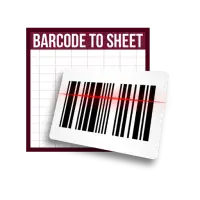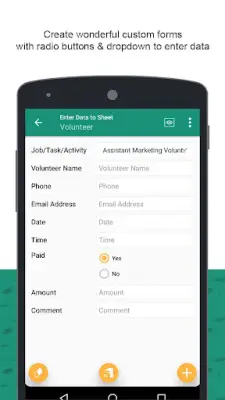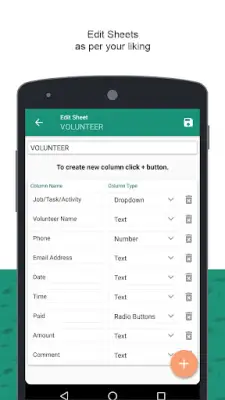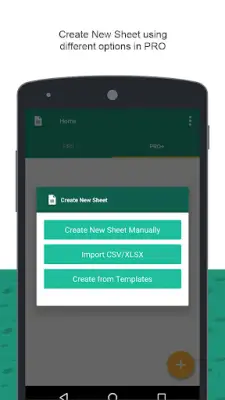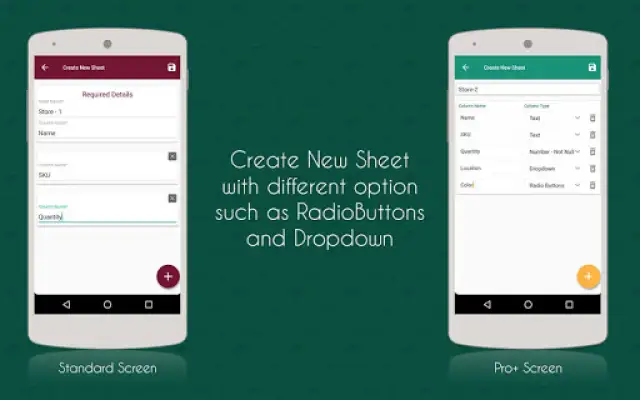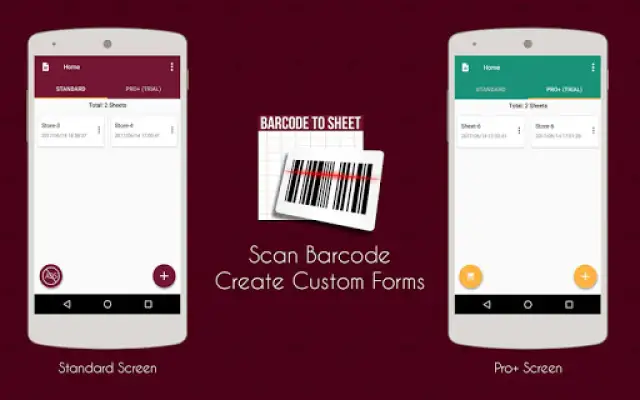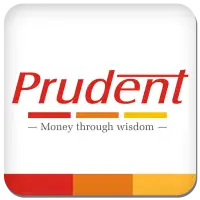Latest Version
5.6
February 06, 2025
velsof
Business
Android
0
Free
com.vel.barcodetosheet
Report a Problem
More About Barcode to Sheet
The application offers a versatile platform for data entry with features designed to streamline the entire process. Users can create over fifteen different types of columns, including Auto date and time, longitude and latitude, and web URLs, which greatly simplifies data entry tasks. This functionality is particularly useful for environments where efficiency and accuracy are paramount, such as in eCommerce scenarios where large volumes of data are constantly updated.
In addition to various column types, the app includes a convenient upload feature that allows users to send files directly to Dropbox or Google Drive, though this is only available in the Pro+/Enterprise edition. This feature, along with the ability to export data in multiple formats like XLSX, CSV, and XML, gives users the flexibility to work with their data as they need. Pre-defined templates further enhance the ease of data management, allowing immediate application of familiar formats for reporting and analysis.
The application's capability extends beyond just basic data entry. Users can create an unlimited number of custom forms, allowing for personalized data organizations. It also supports extensive barcode scanning functionalities, covering major coding systems such as QR codes and UPCs, enabling quick data capture. The custom rows and columns feature allows manual entry or automated input with just a scan, making the process swift and user-friendly.
For businesses, particularly in eCommerce, the app facilitates seamless data management by enabling quick and effective entry of product identifiers like ISBNs and UPCs. The Enterprise Edition offers additional collaborative features, such as real-time editing by multiple users and shared sheets within teams. With the option to edit row and column names and the ability to download or email spreadsheets effortlessly, the application is tailored to meet the complex needs of data management in professional settings.
Rate the App
User Reviews
Popular Apps