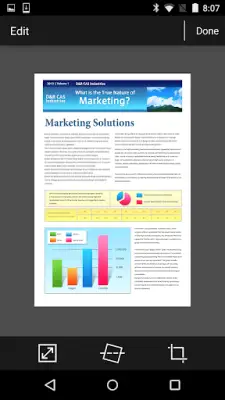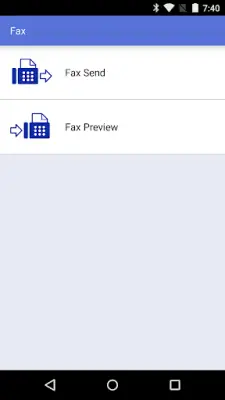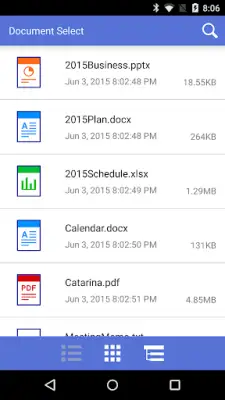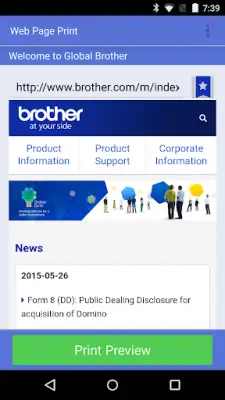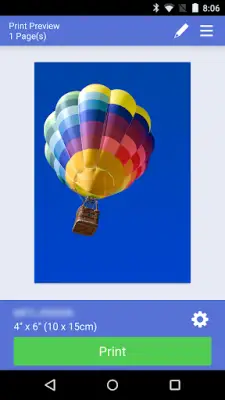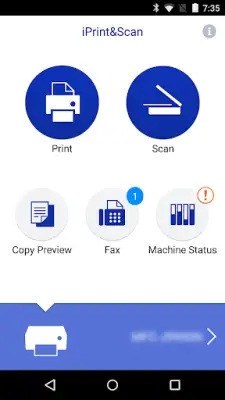Latest Version
6.13.5
May 12, 2025
Brother Industries, Ltd.
Tools
Android
0
Free
com.brother.mfc.brprint
Report a Problem
More About Brother iPrint&Scan
This mobile application offers a user-friendly interface that simplifies the process of printing and scanning documents and photos. Users can easily navigate through an intuitive menu and follow straightforward steps to print their favorite images, web pages, or various documents such as PDFs, Word files, Excel spreadsheets, PowerPoint presentations, and plain text. The app supports printing directly from popular cloud storage services like Dropbox, OneDrive, and Evernote, making it convenient to access and print files stored in the cloud without needing to transfer them manually.
In addition to printing, the app provides robust scanning features. Users can scan documents or images directly to their Android device, saving the scanned images locally or sending them via email in formats like PDF or JPEG. The app can automatically detect supported printers and scanners on the local wireless network, eliminating the need for a computer or separate drivers. It also supports NFC technology, allowing users to initiate printing or scanning by simply holding their device over the NFC mark on the machine, provided both devices support NFC and have the necessary hardware.
Advanced functions available on newer models include editing options for previewed images, such as cropping, straightening, and scaling, which help ensure perfect output before printing or copying. Users can send faxes directly from their mobile device, provided they grant access to their contacts list, and view received faxes stored on the machine. The app also allows users to preview the copy before executing it, reducing errors, and provides the ability to monitor the machine’s status, including ink or toner levels and error messages, all accessible via the mobile device screen.
The application supports various print and scan settings tailored for different media types and paper sizes, including options for photo and document printing, from 4x6 inches up to A3 size. Media types like glossy or plain paper are also supported, with a maximum copy limit of 100. For scanning, the app accommodates different document sizes and color options, from black & white to fast color scans, further enhancing its versatility. Overall, the app aims to provide a comprehensive, convenient solution for mobile printing and scanning needs, seamlessly integrating with cloud services and networked devices.
Rate the App
User Reviews
Popular Apps