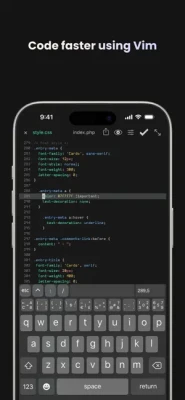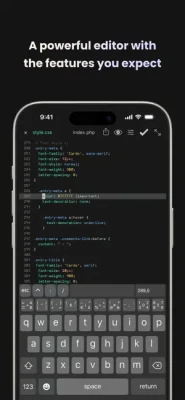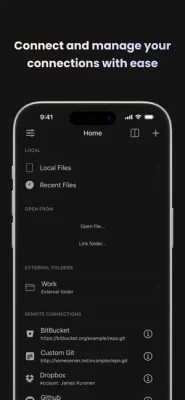Latest Version
10.0.4
December 10, 2024
Blakzero Oy
Developer Tools
iOS
37 MB
15
$9.99
Report a Problem
More About Buffer Editor - Code Editor
This application is a universal app that can be used on various Apple devices such as iPhones, iPads, and iPod touches. It has a superfast user interface that allows for efficient navigation and editing. One of its key features is the live editing functionality, which allows users to open a file, make edits, and save changes in real-time. This makes it a great tool for on-the-go editing and collaboration.
The app also supports multitasking capabilities with features like multiple windows, split view, and slide over support. This allows users to work on multiple tasks simultaneously and switch between them seamlessly. It also has a full-screen mode for a distraction-free editing experience.
The app has a built-in terminal (SSH client) and supports multiple terminals in tabs. This makes it easy to connect to various servers such as BitBucket, Github, GitLab, Custom Git, Dropbox, iCloud, Google Drive, SFTP, SSH, and FTP servers. It also has compatibility with iOS Files, allowing users to access files from any cloud provider supported by iOS Files.
Users can also open files from the iOS Files app, link external folders, and open multiple files at once. The app also has a "Preview in Safari" function, which allows users to preview their files in Safari. Other features include the ability to send files by email, file search, bracket matching/highlight, touch/Face ID protection, find and replace (including regular expression search), and syntax highlighting and code autocomplete for various programming languages.
The app also has extended keyboard support, Vim coding support, and Unicode support. It is also compatible with Bluetooth keyboards and supports all iOS shortcut keys. Users can preview any files supported by iOS, including images, PDFs, movies, and documents. It also has iOS "Open In" support, allowing users to easily transfer files between Buffer Editor and other apps.
Users can customize their editing experience with customizable fonts and font sizes, as well as multiple dark and light themes to choose from. Some of the available themes include Ayu Dark, Ayu Light, Buffereditor, Candy, Candyland, Dante, Dark Blue, Deep Dark, Desert, Dracula, Github, Inkpot, Jellybeans, Mac Classic, Made of code, Monokai, Oceanic, One Dark, Putty, Seti, Solarized Dark, Solarized Light, Spacecadet, Spacegray Light, VSCode Dark, VSCode Light, Wombat, and Xcode.
To see the full list of features, including supported Vim commands, users can visit the website http://www.buffereditor.com/features. For support, users can visit http://www.buffereditor.com/support. With its wide range of features and compatibility with various devices and cloud providers, this app is a powerful tool for editing and managing files on the go.
Features
• Universal app for iPhone, iPad, iPad Pro and iPod touch
• Superfast user interface
• Live editing functionality that enables you to open a file, make edits, and save changes
• Multiple windows, split view, and slide over support, providing enhanced multitasking capabilities
• Full Screen Mode
• Tabs that allow you to quickly switch between your open files or terminals and keep your workspace organized
• Built In Terminal (SSH Client). Multiple terminals in tabs!
• Connect to BitBucket, Github, GitLab, Custom Git, Dropbox, iCloud ,Google Drive, SFTP, SSH and FTP servers
• Compatibility with iOS Files from any cloud provider supported by iOS Files, providing maximum flexibility.
• Open from iOS Files app (Link external folders and open multiple files)
• Preview your files in safari with "Preview in Safari" function
• Send files by email
• File search
• Bracket matching/highlight
• Touch / Face ID protection
• Find & replace (including regular expression search)
• Syntax highlighting & Code Autocomplete ( ASP, AWK, ActionScript, Ada, Arduino, Bash (Unix shell), C, C++, C#, Clojure, Cobol, CSS, D, Dart, Dockerfile, Erlang, F#, Fortran, Gherkin, Go, HAML, Haskell, HTML(4&5), INI, Java, Javascript, Julia, Kotlin, LaTeX, (Common) Lisp, Lua, Markdown, MATLAB, MQL(4&5), NSIS, Objective-C, Org Mode, Pascal, Perl, PHP, Powershell, Progress, Prolog, Pug, Puppet, Python, Q/kdb+, R, reStructedText, Ruby, Rust, SCALA, Solidity, SQL, Stata, Swift, Terraform, TypeScript, TypeScript React, Verilog, VHDL, Visual Basic, VUE, x86 ASM, XML)
• Extended Keyboard
• Vim coding support
• Unicode support
• Bluetooth keyboard support (Supports all iOS short-cut keys)
• Preview any files supported by iOS including images, PDFs, movies and documents
• iOS "Open In" support, from Buffer Editor to other app - vice versa
• Customizable font and font sizes
• Multiple dark and light themes (Ayu Dark, Ayu Light, Buffereditor, Candy, Candyland, Dante, Dark Blue, Deep Dark, Desert, Dracula, Github, Inkpot, Jellybeans, Mac Classic, Made of code, Monokai, Oceanic, One Dark, Putty, Seti, Solarized Dark, Solarized Light, Spacecadet, Spacegray Light, VSCode Dark, VSCode Light, Wombat, Xcode)
To see the full list of features, including supported Vim commands, please visit
http://www.buffereditor.com/features
For support please visit
http://www.buffereditor.com/support
Rate the App
User Reviews
Popular Apps