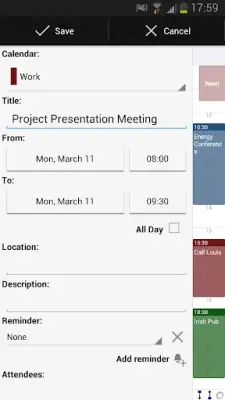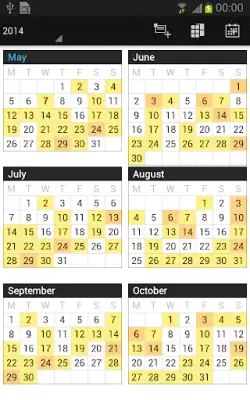Latest Version
1.6.1.3
December 22, 2024
Appgenix Software
Productivity
Android
10
Free
netgenius.bizcal
Report a Problem
More About Business Calendar
The application is praised as one of the best calendar apps available for Android, recognized for its flexibility and user-friendly interface. Notable mentions from reputable sources like Lifehacker and FastCompany highlight its strengths, with Lifehacker noting it as their favorite calendar app since 2014. This acclaim is a reflection of the app’s capability to cater to various user needs effectively.
One of the standout features of the app is the Quick Day View, which allows users to quickly glance at all their scheduled events for the day. This feature, alongside the Favorite Bar that provides direct access to calendars, contributes to a streamlined user experience. Further enhancing usability are the smooth scrolling and zoom functionalities, making interaction more intuitive and efficient.
The app offers a variety of viewing options, including month, week, day, agenda, and a unique color-coded year view. Users can also benefit from the multi-day view, which spans between one and fourteen days. The interface allows easy navigation between timeline bars and event titles in month view, along with an effective search function to quickly locate specific events. Additionally, the application supports synchronization with popular calendar services such as Google Calendar, Microsoft Outlook, and Exchange.
While the free version of the app is ad-supported, it maintains full functionality for users. However, for those who frequently utilize calendar features, the pro version is highly recommended. The pro version eliminates ads and introduces a host of advanced features designed for heavy users, including contact management linked to events, customizable templates for new entries, and multi-selection capabilities for event management.
Further enhancing its functionality, the app includes a task management add-on that syncs with tools like Google Tasks and Toodledo. Users can set comprehensive notifications to ensure they don’t miss important events. The app also allows users to choose between light and dark themes, customize advanced widgets, and easily import or export calendar data in .ics format, making it a highly versatile choice for anyone looking to organize their schedule effectively.
Rate the App
User Reviews
Popular Apps