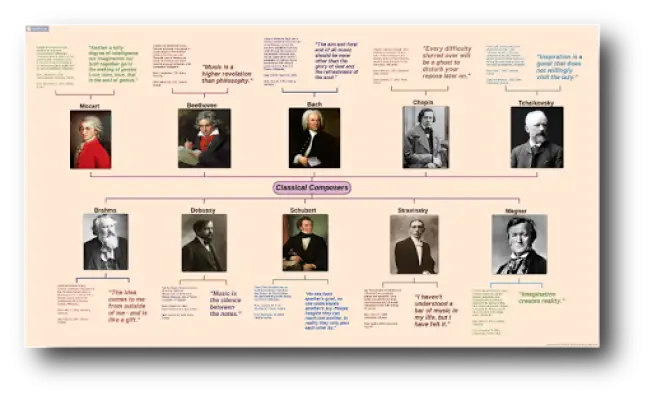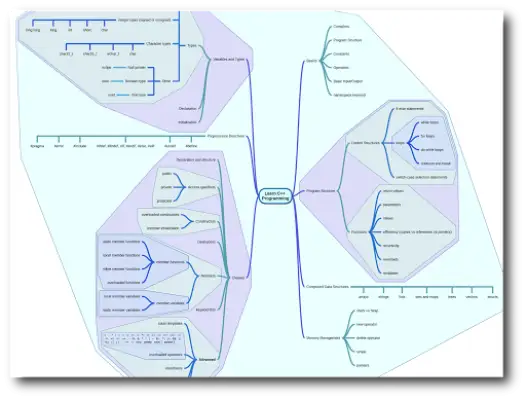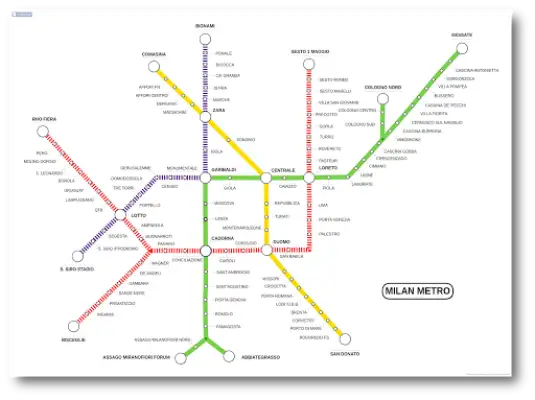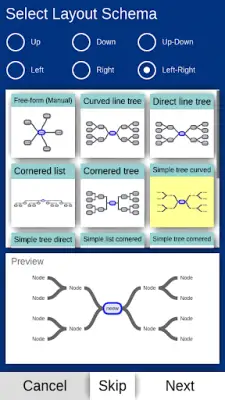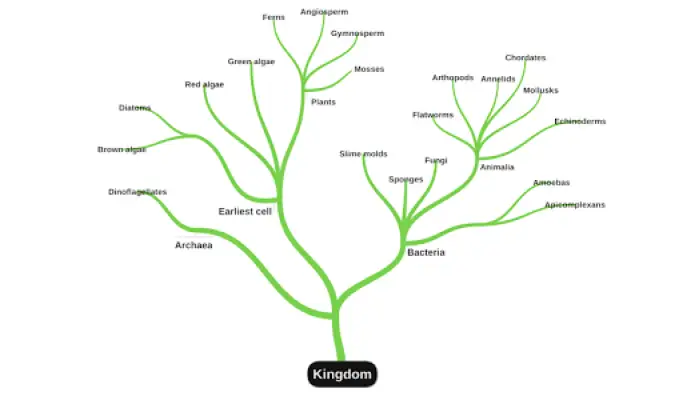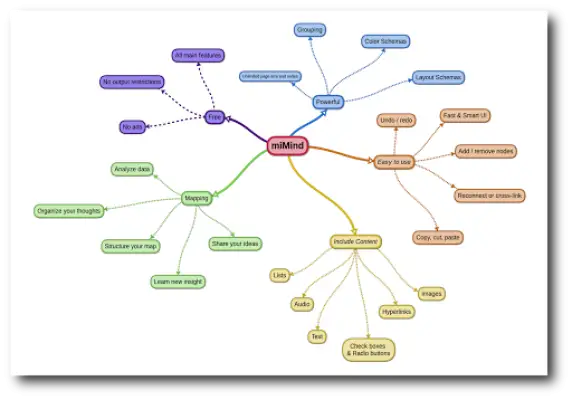Latest Version
8.39
August 22, 2025
CryptoBees
Productivity
Android
0
Free
com.cryptobees.mimind
Report a Problem
More About miMind - Easy Mind Mapping
This application is designed to be highly user-friendly, offering an intuitive and easy-to-navigate interface that features unique visual designs. It is optimized for both smartphones and tablets, ensuring a seamless experience across different devices. Users can enjoy a simple yet powerful UI that makes creating, editing, and managing their projects straightforward and efficient.
The app supports exporting files in multiple formats, including various image types such as JPEG, PNG, TGA, BMP, as well as PDF, text, and XML files. It operates without any advertisements or the need for sign-up, providing a clutter-free environment. Its architecture includes multi-level, hierarchical frameworks, and supports numerous layout schemes, making it versatile for different types of projects and workflows.
Rich text formatting enhances the editing experience, allowing users to add lines, curves, and shapes like squares, circles, ovals, and more complex figures such as clouds and hexagons. It also offers capabilities for backing up data to online cloud storage services like Google Drive and Dropbox, as well as importing files from these sources. Users can copy, paste, duplicate, detach, and reattach nodes, along with undo/redo functions, zooming, cropping, rotating, and drag-and-drop features.
This versatile application caters to a broad spectrum of needs including note-taking, project management, creative writing, mind mapping, diagram creation, and planning. Whether for personal or professional use, it suits students, teachers, entrepreneurs, artists, and hobbyists alike. Its extensive features enable users to add multimedia content, create various types of maps and diagrams, organize lists, plan trips, and much more, making creativity and productivity limitless. More information can be found on their official webpage and acknowledgements page.
Rate the App
User Reviews
Popular Apps