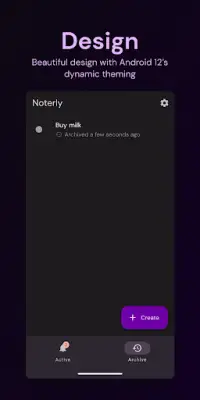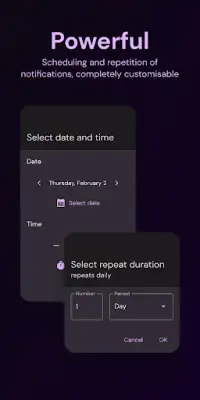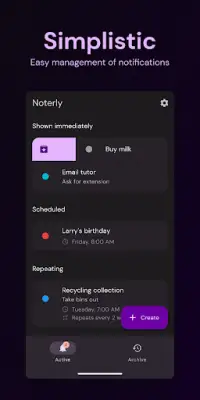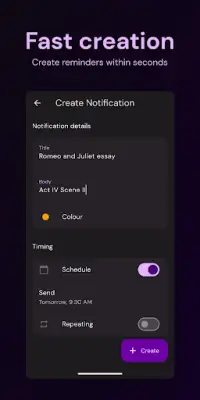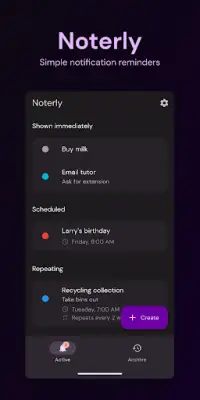Latest Version
1.4.2
August 12, 2025
TDS Studios
Productivity
Android
0
Free
uk.co.tdsstudios.noterly
Report a Problem
More About Noterly: simple reminders
This application provides an easy way to create and manage notifications. To get started, users simply open the app and tap the create button to start a new notification. They can add a title for quick identification, and if desired, include additional details in the body of the notification. Customizing the appearance is simple too, as users can select a color to make their notifications visually distinct.
Managing notifications is straightforward with options to mark notifications as done or to archive them. When a notification is completed, users can tap "mark as done" directly on the notification to archive it, or swipe it away within the app's interface. This helps keep the notification list organized and clutter-free, allowing users to focus on what matters most.
The app also supports scheduling notifications to appear at specific times, making it flexible for various reminders. Users can toggle the scheduled option on, then select a particular date and time for their notification. For recurring reminders, there's an easy toggle for repetitive alerts, where users can specify the initial date, time, and the interval at which the notification repeats—be it hourly, daily, or every few days.
Additionally, the app makes it simple to handle accidentally dismissed notifications. All archived notifications are stored in a dedicated archive section, where users can view, reactivate, or delete them permanently. When a recurring notification is completed, it needs to be marked as finished to trigger the next reminder. If a user no longer needs a notification, they can swipe it away either from the active list or from the archive to remove it completely from the app.
Rate the App
User Reviews
Popular Apps