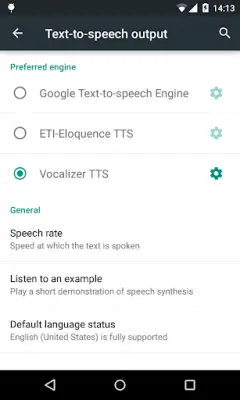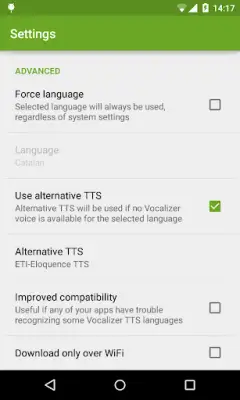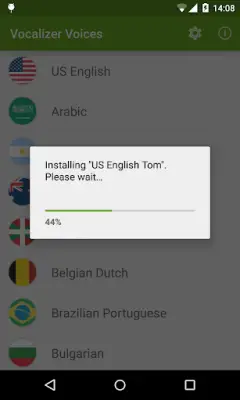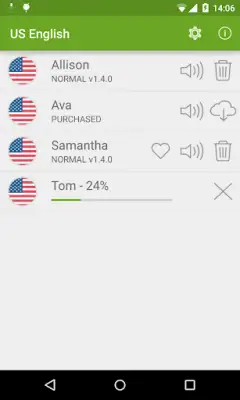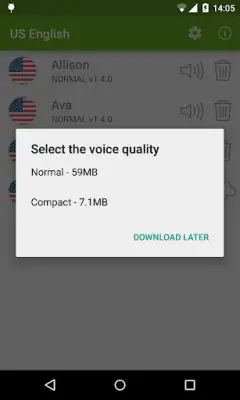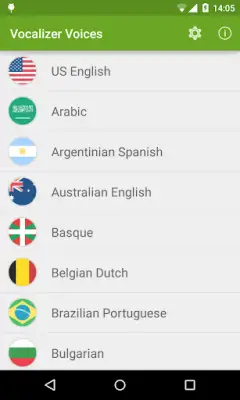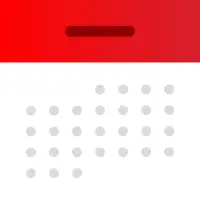Latest Version
August 01, 2025
Code Factory
Productivity
Android
0
Free
es.codefactory.vocalizertts
Report a Problem
More About Vocalizer TTS Voice (English)
Vocalizer is an application designed to enhance the user experience across various functionalities on Android devices, including GPS navigation, e-book reading, and assistive technology. By providing high-quality text-to-speech (TTS) voices, it allows users to listen to content comfortably and naturally. The app offers an easy way to purchase different voices via a straightforward in-app process, and it includes a 7-day trial period so users can test the voices before making a purchase decision.
However, there is an important note regarding compatibility. Recent updates from Google have mandated the use of their own voice engines within certain apps like Maps and the AI assistant. These apps tend to ignore external TTS engines and only support Google Text-to-Speech. This change has been met with disapproval from the Android community, and it currently limits the ability of Vocalizer to work seamlessly within these specific Google apps. Nonetheless, users can still use Vocalizer voices with other GPS apps such as Navigator or Sygic, which support Google Speech APIs and are compatible with external TTS voices.
Vocalizer boasts a wide range of features to customize the listening experience. It supports over 120 voices across more than 50 languages, making it a versatile tool for users worldwide. The application also includes emoji support, easy pronunciation adjustments via a user dictionary, and options to modify reading speed and pitch. Additionally, users can set their preferences for reading numbers and punctuation, tailoring the speech output to their liking.
Installing Vocalizer on an Android device is straightforward, and it supports all devices running Android 4.0 and above. To set Vocalizer as the default TTS engine, users need to navigate to their device's settings menu, locate the language and input options, and select Vocalizer TTS as the preferred engine. The app offers a selection of voices available for purchase, covering a broad spectrum of languages and dialects, including various English accents, Spanish variants, Asian languages, and many others, allowing users to customize their experience extensively.
Rate the App
User Reviews
Popular Apps