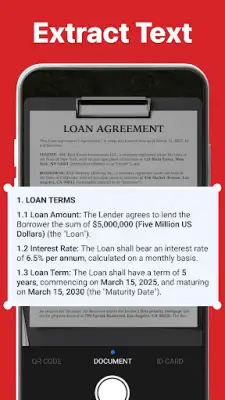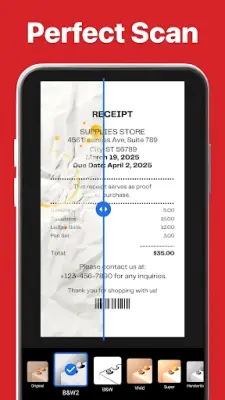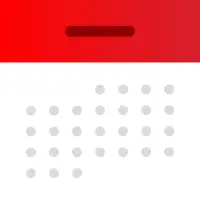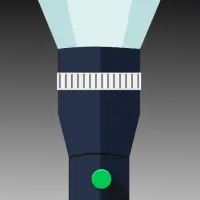Latest Version
3.1.4
July 24, 2025
Eco Mobile for Work
Productivity
Android
0
Free
com.eco.ezscanner.scannertoscanpdf
Report a Problem
More About PDF Document Scanner - PixScan
PixScan is a versatile and efficient PDF and document scanning application designed to help users quickly create high-quality digital copies of paper documents. Whether it's contracts, invoices, receipts, reports, or handwritten notes, the app converts these physical papers into clear, precise PDF files. Leveraging AI-powered technology, PixScan ensures that the scanning process is smooth and produces professional results, making it suitable for both personal and business purposes.
With just a single tap, users can scan documents, make edits, add digital signatures, and share the resulting PDF files instantly. This eliminates the need for bulky traditional scanners, as PixScan offers a portable and smart alternative that fits conveniently in your pocket. It is designed for ease of use, providing a seamless experience whether you're in the office, at home, or on the go.
The app is packed with features that enhance its capability to produce quality scans. Its AI-powered technology automatically detects the edges of documents, corrects angles, and enhances image clarity. Users can also convert images from their gallery or capture new ones directly with their camera, transforming them into PDF files in seconds. Additional filters can be applied to adjust brightness, contrast, and sharpness, ensuring readability even with handwritten notes or printed documents. There is also a built-in OCR feature to recognize and extract text from scanned documents, facilitating editing and digital reuse of contents.
Additional functionalities of PixScan include the ability to add digital signatures to PDFs, making it a convenient tool for approval processes. Sharing scanned documents is simple and quick through email, messaging apps, or cloud services, ensuring efficient document exchange. Designed for professionals, students, and everyday users, PixScan provides a comprehensive solution for managing and digitizing documents effortlessly. Downloading this app turns your smartphone into a powerful portable scanner, allowing you to scan, edit, and share documents anytime and anywhere.
Rate the App
User Reviews
Popular Apps