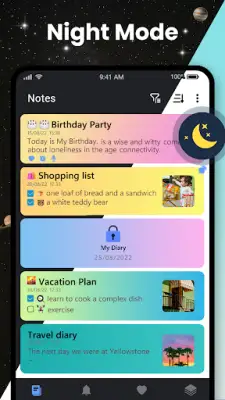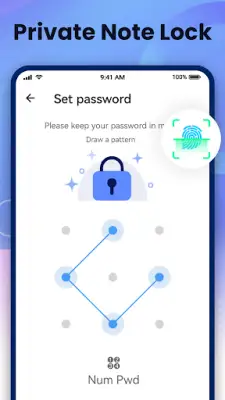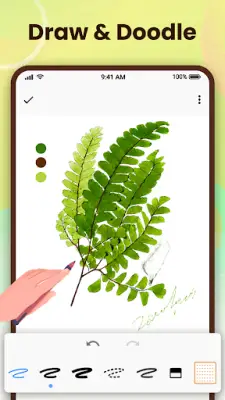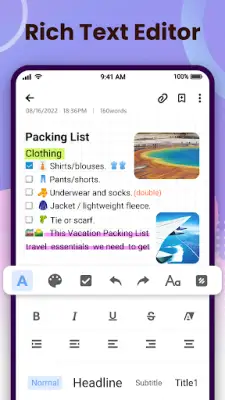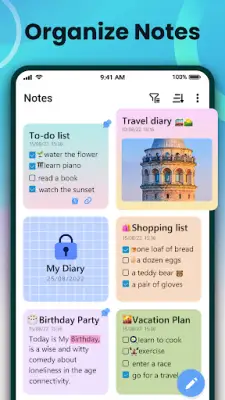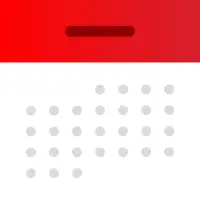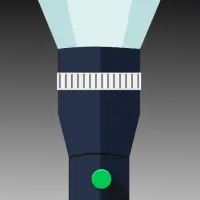Latest Version
3.5.1
July 26, 2025
Litter Penguin
Productivity
Android
0
Free
note.notepad.todo.notebook
Report a Problem
More About Notepad - Notes, Easy Notebook
The Quick Notes and Notepad app is designed to help you securely store and organize your private notes. It allows you to lock individual notes or entire categories to keep sensitive information safe from being viewed by others. This ensures your private data remains confidential and protected. The app is suitable for managing both personal and work-related notes with ease, making it a versatile tool for organizing different aspects of your life.
The app offers a range of features to enhance your note-taking experience. You can quickly create various types of notes such as school notes, meeting minutes, memos, and lists. It supports multimedia content, enabling you to save pictures, recordings, doodles, and videos within your notes. Multiple writing styles, including bold, italics, underline, and highlight, are supported, along with a broad selection of over 100 stylish backgrounds to personalize your notes.
Organization and quick access are prioritized with features like browsing notes by color, date, or alphabetically. You can easily locate specific notes using labels or types and retrieve deleted notes from the recycle bin. Reminders can be set for individual notes to help you stay on schedule, ensuring you don’t forget important tasks. The app also provides options to view notes in different modes, such as list, grid, or detailed view, catering to your preferred way of browsing.
To ensure your data remains safe and portable, the app supports automatic backups and exports. You can back up your notes to local storage or Google Drive and restore them as needed. Export options include PDF or image files for sharing or printing. The app also syncs your notes across multiple devices so you can stay productive wherever you go. Additional features include drawing tools, task reminders, quick note shortcuts, home screen widgets, and night mode compatibility, making it a comprehensive and user-friendly note management solution.
Rate the App
User Reviews
Popular Apps