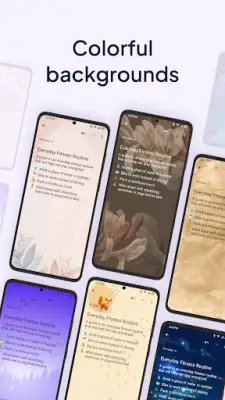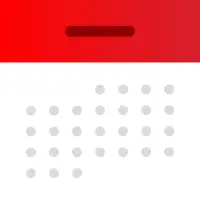Latest Version
1.00.4
August 01, 2025
Ascendik
Productivity
Android
0
Free
mynotes.notebook.notepad.memo.note.checklist
Report a Problem
More About My Notes - Notebook, Notepad
My Notes - Notebook, Notepad is an application designed to help users organize their notes in a clean and efficient manner. It allows creating multiple notebooks for different subjects or projects, helping to keep workspaces clutter-free. The app offers useful features such as daily checklists, drawing tools, text formatting options, attractive backgrounds and themes, and a handy widget for quick access to notes. Additionally, it includes a built-in codelock feature to secure sensitive information, providing peace of mind for users concerned about privacy. This combination of features makes it a powerful digital alternative to traditional paper memo pads, boosting productivity and creativity.
The app emphasizes flexible note-taking and organization. Users can create separate notebooks for varied purposes, keeping their writings well-structured and easily reachable. It supports managing tasks through checklists, ensuring that no important item is overlooked. Notes can be captured through typing, drawing, or audio recordings, catering to different preferences and types of content. Rich text formatting enhances note presentation, allowing users to emphasize important points with bold, italic, underline, and bullet points. An archive feature helps users store and retain old notes for future reference without cluttering active notebooks, maintaining a tidy and organized environment.
Personalization options set My Notes apart, giving users the ability to customize their experience. They can select from a wide variety of backgrounds and themes to match their style or mood. Fonts can be adjusted in size, color, and style to improve readability and visual appeal. The app's widget feature enables quick access to notes directly from the device's home screen, similar to sticky notes, making it easy to stay organized throughout the day. These customization features make the app not only functional but also aesthetically pleasing, encouraging consistent use and engagement.
Beyond basic note-taking, My Notes supports multimedia integration to make notes more comprehensive and engaging. Users can sketch or draw diagrams to visualize ideas, insert photos, videos, and images, or record audio to capture lectures and conversations. This multimedia functionality helps bring notes to life and enhances creative expression. Security features such as cloud or internal storage backups and a codelock ensure that sensitive data remains protected. Upgrading to the premium version unlocks advanced features like ad-free experience, additional themes, PDF conversion, and enhanced multimedia options. Overall, the app is a versatile tool suitable for students, professionals, or anyone seeking an all-in-one digital notebook for various needs.
Rate the App
User Reviews
Popular Apps